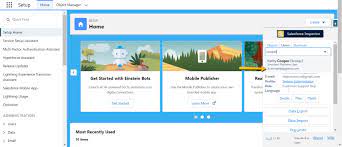Prerequisites to Use Inspections Feature in Salesforce’s Public Sector Solutions
Configure and use the inspections feature in Salesforce’s public sector solution to evaluate regulatory code compliance and record violations through onsite visits. Configure and use assessments for complex inspections, investigations, evaluations, screenings, and audits, onsite or virtually. Salesforce solutions for public sector, government, and tribal nations has evolved! Inspections Prerequisites Available in: Lightning ExperienceAvailable in: Enterprise, Performance, Unlimited, and Developer Editions with Public Sector Solutions Before you set up inspections feature in Salesforce’s Public Sector Solution, complete the following prerequisites. Prepare your org before you start to configure regulatory codes, assessment indicators, inspectionand violation types, and other inspection entities. If you are using Salesforce for the Public Sector and want to learn more about the Inspections feature, contact Tectonic today. Public Sector Solutions provides two frameworks to help you to determine whether an applicant qualifies for a business license, permit, program, or benefit: inspections and assessments. Inspections are designed to evaluate regulatory compliance, such as whether a business meets fire or heath and safety regulations. Like Related Posts 50 Advantages of Salesforce Sales Cloud According to the Salesforce 2017 State of Service report, 85% of executives with service oversight identify customer service as a Read more Salesforce Government Cloud: Ensuring Compliance and Security Salesforce Government Cloud public sector solutions offer dedicated instances known as Government Cloud Plus and Government Cloud Plus – Defense. Read more How Travel Companies Are Using Big Data and Analytics In today’s hyper-competitive business world, travel and hospitality consumers have more choices than ever before. With hundreds of hotel chains Read more Integration of Salesforce Sales Cloud to Google Analytics 360 Announced In November 2017, Google unveiled a groundbreaking partnership with Salesforce, outlining their commitment to develop innovative integrations between Google Analytics Read more