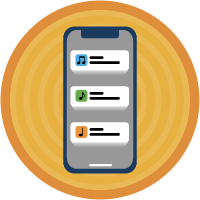Salesforce Distributed Marketing Content
Salesforce Distributed Marketing Content empowers you to extend dynamic content to dispersed teams, fostering safe and efficient interaction with that content. Integrate one or more Distributed Marketing Content Blocks seamlessly with standard or custom content areas to facilitate collaborative moments within branded email messages. For instance, enable users to personalize holiday cards with personal notes and images or provide context to market update messages. Leverage Distributed Marketing alongside AMPscript to enable users to craft customized SMS messages. Salesforce Distributed Marketing Content While marketing teams retain control over message structure, ensuring coherence, brand alignment, and compliance, collaborative content augments this framework, granting distributed teams flexibility within set parameters – a concept Salesforce refers to as “flexibility within a framework.” The usage of Distributed Marketing content is flexible and can adapt over time. Since each message is independently configurable, you can initiate with existing assets and introduce collaborative elements as needed. Please note that Distributed Marketing employs JavaScript ES6 for message personalization, requiring the disabling of Prevent Cross-Site Tracking in Safari and third-party cookies in Chrome. Enable Email Personalization with Distributed Marketing Content Blocks Utilize Distributed Marketing Content Blocks within Marketing Cloud to create personalized sections of content for Distributed Marketing users. Enable Custom SMS Messages Incorporate AMPscript into SMS messages to empower users to compose and dispatch custom SMS messages through Distributed Marketing. Personalization Data Extension Distributed Marketing establishes personalization data extensions in Marketing Cloud to store user-entered personalization data for email messages. A personalization data extension is automatically generated when connecting a journey to a campaign or enabling a journey for quick send. Custom SMS messages are not stored here but are accessible in the journey’s event data extension. Legacy Personalization While Legacy Personalization options like Introduction, Conclusion, and Greeting are available, their usage will be supported until End of Support is announced. Like1 Related Posts Salesforce OEM AppExchange Expanding its reach beyond CRM, Salesforce.com has launched a new service called AppExchange OEM Edition, aimed at non-CRM service providers. Read more The Salesforce Story In Marc Benioff’s own words How did salesforce.com grow from a start up in a rented apartment into the world’s Read more Salesforce Jigsaw Salesforce.com, a prominent figure in cloud computing, has finalized a deal to acquire Jigsaw, a wiki-style business contact database, for Read more Service Cloud with AI-Driven Intelligence Salesforce Enhances Service Cloud with AI-Driven Intelligence Engine Data science and analytics are rapidly becoming standard features in enterprise applications, Read more