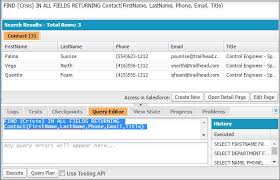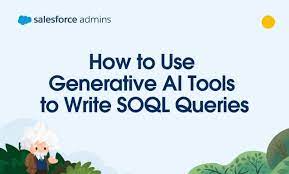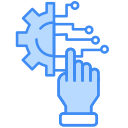How to Hire the Right Salesforce Developer
Maximizing Salesforce: How to Hire the Right Salesforce Developer Salesforce has revolutionized how businesses manage customer relationships, becoming a cornerstone for enhancing customer service and engagement. However, to fully leverage its potential, skilled professionals are needed to customize and develop the platform to meet specific business needs. Hiring the right Salesforce developer is crucial for ensuring your organization gets the most out of this powerful tool. In this guide, we’ll explore key considerations before hiring a Salesforce developer, the steps involved in the hiring process, and tips for effective Salesforce recruitment. How to Hire the Right Salesforce Developer. Understanding Salesforce Developer Roles Before diving into the hiring process, it’s essential to understand the different Salesforce roles: Your business needs may require a combination of these roles. Depending on the complexity of your Salesforce environment, you might need more than just a developer. Key Factors to Consider Before Hiring a Salesforce Developer The most critical factor when hiring a Salesforce developer is their skill set. Salesforce development requires deep knowledge of various technologies and tools. Key skills include: Assessing a candidate’s industry-specific experience can provide insight into their ability to address your business challenges. Salesforce certifications validate a professional’s expertise. Key certifications to look for include: These certifications provide assurance of the candidate’s competency. A strong Salesforce developer should not only possess technical skills but also understand business processes. Developers who can translate business requirements into technical solutions will drive business value. Salesforce development often involves troubleshooting complex issues. Assess a candidate’s problem-solving abilities through technical interviews or practical tests. Strong problem-solvers will be invaluable when unexpected challenges arise. Effective communication is vital for a Salesforce developer. They must explain technical concepts to non-technical stakeholders and document processes clearly for future maintenance. How to Hire the Right Salesforce Developer Start by defining the skills, experience, and certifications needed for the role. A well-defined job description will attract the right candidates. Create job postings that reflect the role’s responsibilities and qualifications. Use relevant keywords like “Salesforce job postings” and “Salesforce employment opportunities” to attract suitable candidates. Screen candidates based on their resumes and initial interviews, looking for a strong match between their experience and your job requirements. Evaluate candidates through practical tests to assess their Salesforce-specific coding skills and problem-solving abilities. Conduct multiple interview rounds: Salesforce Recruitment Tips Use platforms like LinkedIn and Salesforce-specific groups to find candidates and connect with the Salesforce community. Partnering with recruitment agencies that specialize in Salesforce roles can streamline the hiring process. Salesforce professionals are in high demand, so offering competitive salaries and benefits is key to attracting top talent. Identify candidates committed to professional development, as Salesforce is constantly evolving with new features and practices. Highlighting your company’s culture, values, and growth opportunities can attract top talent. Why Choose Tectonic – How to Hire the Right Salesforce Developer? Hiring the right Salesforce developer requires a thorough understanding of your business needs, a clear definition of the required skills, and a meticulous hiring process. By emphasizing these factors, you can ensure you recruit the right talent to drive your Salesforce initiatives. However many Salesforce projects don’t require a long term developer, business analyst, or project manager. Outsourcing these roles to Tectonic can provide a valuable savings in cost and improved project outcomes with a clean CRM in place from day one. At Tectonic, we take pride in being a leading Salesforce provider. Our team of certified Salesforce professionals is equipped with the skills and experience to meet your business demands. Whether you need a developer, administrator, or consultant, Tectonic’s rigorous recruiting process ensures we deliver the best talent. Partner with Tectonic to fully harness the potential of Salesforce and elevate your business to the next level. Contact us today to learn more about our Salesforce staffing solutions and how we can help you achieve your CRM goals. Like Related Posts Salesforce OEM AppExchange Expanding its reach beyond CRM, Salesforce.com has launched a new service called AppExchange OEM Edition, aimed at non-CRM service providers. Read more The Salesforce Story In Marc Benioff’s own words How did salesforce.com grow from a start up in a rented apartment into the world’s Read more Salesforce Jigsaw Salesforce.com, a prominent figure in cloud computing, has finalized a deal to acquire Jigsaw, a wiki-style business contact database, for Read more Service Cloud with AI-Driven Intelligence Salesforce Enhances Service Cloud with AI-Driven Intelligence Engine Data science and analytics are rapidly becoming standard features in enterprise applications, Read more