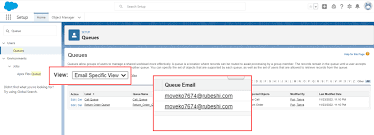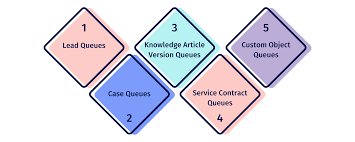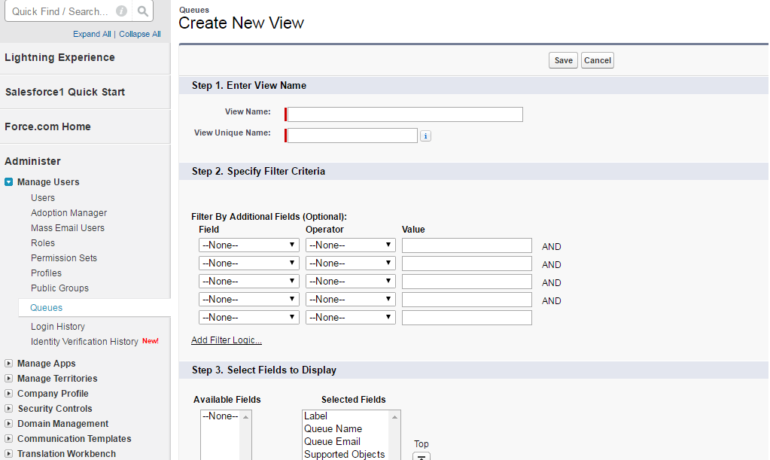Salesforce Queues
Salesforce Queues streamline the prioritization, distribution, and assignment of records among teams that collaborate on shared workloads. They function as holding areas within Salesforce where records wait for team members to pick them up and take ownership, either for themselves or on behalf of another user. Key Benefits of Salesforce Queues: How Salesforce Queues Work: In Salesforce, queues act as record owners instead of individual users. Records awaiting action are associated with a queue until a team member takes ownership. Components of a Salesforce Queue: Difference Between Queues and Groups in Salesforce: While both serve as ways to share records, queues and groups differ in their functionality. Creating a Salesforce Queue (Lead Queue Example): Step 1: Create a Queue Step 2: Create or Edit Assignment Rules Step 3: Test It Out Using Salesforce Queues Efficiently: Additional Salesforce Queue Examples: Salesforce Queues optimize team collaboration by facilitating record prioritization, distribution, and assignment. Organizations can leverage queues to enhance visibility and streamline workload management across teams effectively. With no limit to the number of queues you can create, Salesforce Queues empower teams to work smarter and collaborate efficiently. Like Related Posts Salesforce OEM AppExchange Expanding its reach beyond CRM, Salesforce.com has launched a new service called AppExchange OEM Edition, aimed at non-CRM service providers. Read more The Salesforce Story In Marc Benioff’s own words How did salesforce.com grow from a start up in a rented apartment into the world’s Read more Salesforce Jigsaw Salesforce.com, a prominent figure in cloud computing, has finalized a deal to acquire Jigsaw, a wiki-style business contact database, for Read more Service Cloud with AI-Driven Intelligence Salesforce Enhances Service Cloud with AI-Driven Intelligence Engine Data science and analytics are rapidly becoming standard features in enterprise applications, Read more