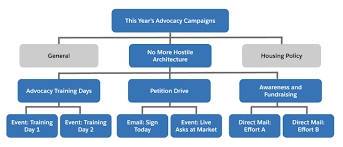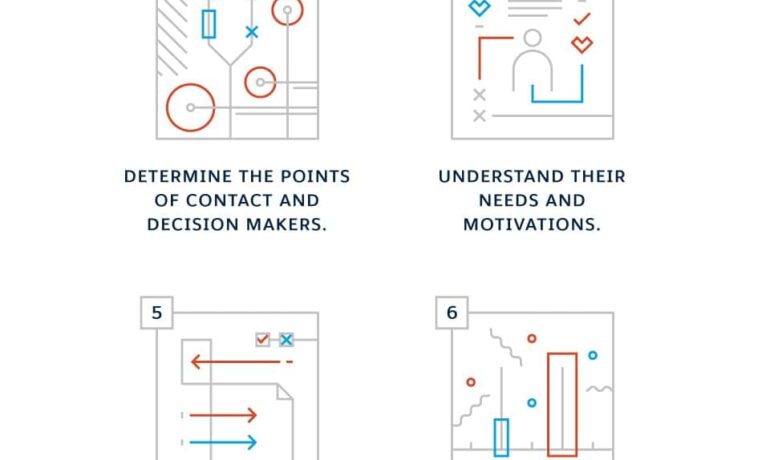Deal Closing Speed with Salesforce Sales Cloud
Sales operations professionals are the go-to experts for enhancing process efficiency, and in times of resource constraints, organizational leaders increasingly rely on them to amplify productivity across the entire sales team. Salesforce Sales Cloud Deal Closing. Focusing on Selling A top priority for sales operations is steering sales representatives back towards their primary focus: selling. With reps indicating that over two-thirds of their time is consumed by non-selling tasks, diverting their attention from crucial customer interactions, sales ops professionals are implementing strategies such as tech consolidation and optimization. This approach reduces manual workload for reps, allowing them to concentrate on cultivating customer relationships and sealing more deals. The utilization of Salesforce customization and automation tools emerges as a solution to empower sales reps to accomplish more deals in less time, minimizing the burden of administrative tasks. While sales leaders are adept at optimizing processes, outdated martech stacks often result in sales reps dedicating only about 28% of their week to selling. The rest of their time is spent on vital yet time-consuming activities. Activities like deal management and data entry. Salesforce customization, including powerful tools integrated into the Salesforce org, proves crucial in saving time. Hence enabling reps to refocus on the core aspects of selling. Technology Tools One of the primary challenges facing sales organizations is an excess of technology tools. The overwhelming array of analytics platforms, account management tools, forecasting tools, and lead management tools can be both essential and costly. The extensive resources can lead to click overload, with two-thirds of sales reps expressing overwhelm. Amidst the multitude of sales apps. In response, sales organizations are planning to streamline their tech stack. To enable reps to concentrate more on the human side of selling and less on tool-hopping. To enhance efficient selling, sales ops can prioritize tech consolidation around features highly valued by sales organizations, including reporting, CRM functionality, and account/contact management. A significant opportunity for improvement lies in fully leveraging CRM, as only 37% of sales professionals strongly agree that their organization maximizes its CRM potential. Key CRM features sought by sales reps include process and workflow automation. Data entry automation, intelligent customer insights, integration with internal systems, and the ability to replace other sales tools and tech. Customizing Salesforce Sales Cloud Sales operations can address these concerns by customizing Salesforce to adapt to hybrid or virtual selling. Modernizing tools and technologies, streamlining processes, and improving data accuracy and quantity help. Salesforce Sales Cloud and Sales Cloud Unlimited are instrumental in simplifying the tech stack while enhancing sales efficiency. Tectonic’s Salesforce team stands ready to assist in customizing and integrating Sales Cloud Unlimited . So you can empower all your reps in closing more deals. Contact us today for a tailored solution. Tectonic is please to announce our Sales Cloud Implementation Solutions. Like Related Posts Salesforce OEM AppExchange Expanding its reach beyond CRM, Salesforce.com has launched a new service called AppExchange OEM Edition, aimed at non-CRM service providers. Read more The Salesforce Story In Marc Benioff’s own words How did salesforce.com grow from a start up in a rented apartment into the world’s Read more Salesforce Jigsaw Salesforce.com, a prominent figure in cloud computing, has finalized a deal to acquire Jigsaw, a wiki-style business contact database, for Read more Service Cloud with AI-Driven Intelligence Salesforce Enhances Service Cloud with AI-Driven Intelligence Engine Data science and analytics are rapidly becoming standard features in enterprise applications, Read more