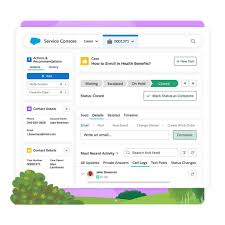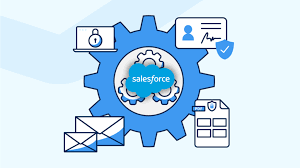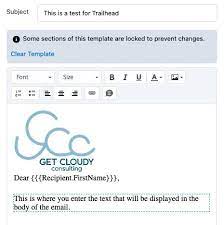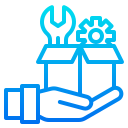Custom Fiscal Years in Salesforce: A Complete Guide Many companies customize their fiscal years, quarters, and weeks to align with their financial planning needs. Salesforce supports this customization by allowing the definition of Custom Fiscal Years. When to Use Custom Fiscal Years in Salesforce If your company follows the Gregorian calendar year but simply wants to change the fiscal year start month, the standard fiscal year option in Salesforce will suffice. However, if your company uses a non-standard fiscal year structure, enabling Custom Fiscal Years in Salesforce is necessary to accurately define your unique fiscal timeline. Enabling a Custom Fiscal Year in Salesforce impacts your forecasts, quotas, and reports. It’s important to note that configuring a Custom Fiscal Year will delete all existing forecast history and records from the first period of the fiscal year onward. Using Custom Fiscal Forecasts in Revenue Insights If your forecast types are configured with custom fiscal quarters or periods, you can leverage them in Revenue Insights. For instance, you can analyze the total amount of closed-won opportunities for a custom fiscal period defined for your team. Where: This feature is available in Sales Cloud within Lightning Experience in Enterprise and Unlimited editions, but it comes with an additional cost. How: To use this feature, you must enable custom fiscal year usage in Data Prep. Navigate to Data Prep Settings in Analytics Object Manager, then click “Enable Date Settings.” The Importance of Sales Forecasting Sales forecasting is essential for businesses as it helps anticipate future sales and enables informed decision-making. Accurate sales forecasts lead to better resource allocation, inventory management, and financial planning. Salesforce, a leading CRM platform, is widely used by sales teams to enhance their sales operations. Its robust sales forecasting capabilities allow businesses to create precise revenue forecasts, driving growth. However, for companies with revenue from usage-based products, bookings, or subscriptions, there are challenges in fully leveraging Salesforce’s revenue forecasting potential. Why Salesforce is a Powerful Tool for Sales Teams Salesforce’s extensive CRM capabilities and the AppExchange marketplace, offering numerous solutions to extend its functionality, contribute to its effectiveness in forecasting. The platform allows businesses to manage both existing clients and potential leads, track customer behavior, and create targeted sales strategies. Salesforce’s forecasting tools enable sales teams to predict both short-term and long-term performance, which is crucial for making informed business decisions. By leveraging these tools, businesses can set team quotas, continuously monitor sales progress, and work toward achieving their company goals. However, companies with revenue spread over time, such as through bookings or subscriptions, may face challenges in extracting accurate financial insights from Salesforce for planning and analysis. Automating revenue forecasting can help reduce manual errors and lead to smarter decisions. Sales Forecasting in Salesforce Salesforce Sales Team Sales Cloud Salesforce Implementation SolutionSalesforce offers customizable forecasting, allowing users to create custom fields, adjust forecast settings, and modify forecast categories as needed. The native Salesforce Sales Cloud forecasts page displays forecast amounts based on the totals and subtotals of opportunity stages. Salesforce’s forecast categories classify sales opportunities based on the sales team‘s confidence level in closing the deal. Typical forecast categories include: Customizable forecasting and forecast categories in Salesforce enable sales teams to create more accurate revenue forecasts and plan more effectively for the future. Revenue Forecasting in Salesforce While Salesforce’s forecasting tool is effective for estimating future sales revenue, it has limitations in revenue forecasting. Often, revenue forecasting in Salesforce is done manually through spreadsheets, which can be error-prone and time-consuming. This can lead to visibility issues for financial planning and analysis, as well as for sales operations teams. Manual creation of revenue forecasts and reports increases the risk of inaccuracies due to human error. Cloud-based integrations like revVana’s Salesforce Revenue Forecasting can help. By converting forecasts from pipeline and closed opportunities into revenue streams, revVana automates and streamlines revenue forecasting, providing real-time insights on CRM data and reducing manual errors. Conclusion Custom Fiscal Years in Salesforce allow for precise data analysis over extended periods, aiding in the effective analysis of revenue, earnings, and other expenses. By understanding and leveraging Salesforce’s advanced capabilities, businesses can enhance their forecasting processes and make more informed financial decisions. Content updated June 2024. Like Related Posts Salesforce OEM AppExchange Expanding its reach beyond CRM, Salesforce.com has launched a new service called AppExchange OEM Edition, aimed at non-CRM service providers. Read more The Salesforce Story In Marc Benioff’s own words How did salesforce.com grow from a start up in a rented apartment into the world’s Read more Salesforce Jigsaw Salesforce.com, a prominent figure in cloud computing, has finalized a deal to acquire Jigsaw, a wiki-style business contact database, for Read more Health Cloud Brings Healthcare Transformation Following swiftly after last week’s successful launch of Financial Services Cloud, Salesforce has announced the second installment in its series Read more