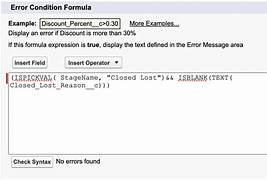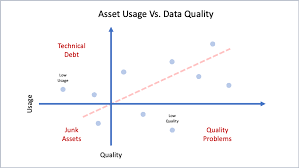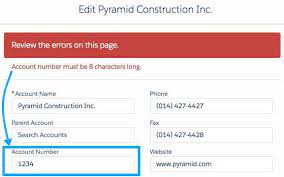Salesforce Validation Rules Explained
When to Use (and Avoid) Salesforce Validation Rules Ensuring quality data in Salesforce is crucial, but finding the right balance between enforcing data integrity and maintaining a smooth user experience can be challenging. Both Flows and validation rules play important roles in this process. The Role of Validation Rules and Flows in Data Management Salesforce administrators must carefully consider the impact of data validation methods. Some approaches prevent records from being saved if certain conditions aren’t met, while others allow the process to continue and address issues later. Sales teams, in particular, may find it frustrating to be slowed down by data entry requirements, but there are situations where enforcing specific data formats or ranges is essential. This is where Salesforce validation rules come into play. For more complex processes, especially those managed by automation, Flows offer a solution that allows records to be corrected without interrupting the workflow. The Purpose of Validation Rules Validation rules in Salesforce are used to enforce specific data requirements by preventing the record from being saved if certain conditions are not met. For instance, a simple validation rule might require a field value to be between 10 and 100: scssCopy codeOR( Your_Field__c < 10, Your_Field__c > 100 ) Validation rules are typically applied to a single field or a combination of fields, and they are especially useful when a user must enter specific information, such as a description for a unique discount type. How Flows Offer Flexibility Salesforce Flows have evolved into a robust alternative to validation rules, providing more flexibility in how data is managed. Flows can be configured to check conditions before or after a record is saved, allowing for automatic corrections without blocking the save. For example, a Flow could assign a default value if the user fails to enter one or perform a lookup to populate a field. Flows also allow records to be saved even if they would otherwise trigger a validation rule. This capability is particularly valuable for automated processes, as it prevents errors from halting updates made by tools like Fivetran, Hightouch, or Zapier. Balancing User Experience with Data Validation Validation rules are designed with the user in mind, serving as reminders to ensure that necessary information is entered. However, if these rules are too restrictive or unclear, they can hinder productivity. One common challenge arises when trying to enforce constraints on date fields, such as ensuring a follow-up task is scheduled within a certain time frame. While a validation rule can prevent a date field from being left blank, Salesforce does not allow a rule to simultaneously enforce non-blankness and a specific date calculation. To address this, a combination of validation rules and Flows can be used: Key Takeaway Balancing the use of validation rules and Flows is essential for effective data management in Salesforce. Validation rules are useful for enforcing critical data entry requirements, while Flows offer the flexibility to correct issues automatically. By focusing on the user experience, administrators can determine the optimal combination of these features to maintain data integrity without disrupting workflow. Like Related Posts Salesforce OEM AppExchange Expanding its reach beyond CRM, Salesforce.com has launched a new service called AppExchange OEM Edition, aimed at non-CRM service providers. Read more The Salesforce Story In Marc Benioff’s own words How did salesforce.com grow from a start up in a rented apartment into the world’s Read more Salesforce Jigsaw Salesforce.com, a prominent figure in cloud computing, has finalized a deal to acquire Jigsaw, a wiki-style business contact database, for Read more Service Cloud with AI-Driven Intelligence Salesforce Enhances Service Cloud with AI-Driven Intelligence Engine Data science and analytics are rapidly becoming standard features in enterprise applications, Read more