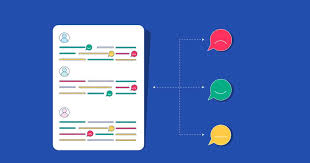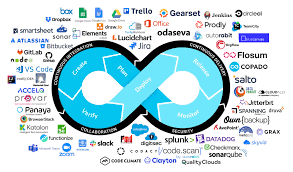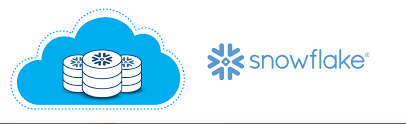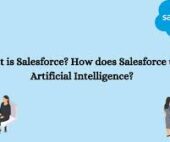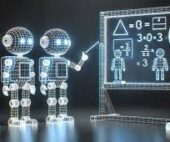Personalization in Marketing Cloud
Salesforce Marketing Cloud offers various methods to personalize and dynamically adjust your email content. With Personalization in Marketing Cloud, however, distinguishing between AMPscript, Personalization Strings, and Dynamic Content can be challenging for those unfamiliar with the platform. Let’s break down these three tools and explore when each one is best suited for use. AMPscript AMPscript