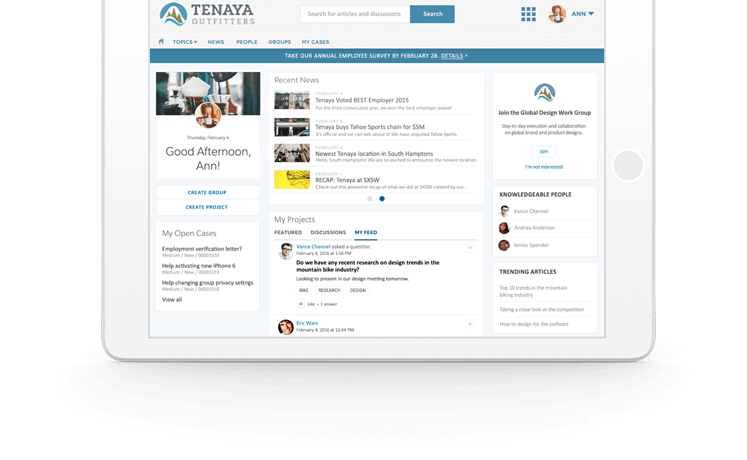Design to No-silo Teams
Design Tips to ‘No-Silo Mentality’ Your Teams Working in silos is a detrimental organizational condition where a team, or group of teams, isolates itself from the rest of the organization. This can happen intentionally, due to organizational structures, or simply as an unintended consequence over time. Design to No-silo Teams can eliminate silos. Silos often result in withheld information, poor collaboration, and work that is misaligned with company goals. What is a No Silo Mentality? A no silo mentality is the practice of actively resisting the natural tendency to create divisions within a company. This approach aims to prevent the formation of an “us versus them” mindset among different teams or levels of leadership, fostering a more unified and collaborative corporate culture. Here are design tips to no-silo your teams. And here are 7 steps to create better collaboration, while you are at it. 7 Strategies to Break Down Team Silos and Enhance Team Effectiveness Highly collaborative and connected teams are more agile and better equipped to meet user needs. In fact, 72% of leaders believe merging teams and responsibilities can improve overall operational efficiency. Here are seven strategies to break down team silos and improve team effectiveness: By implementing these strategies, you can break down silos, enhance team collaboration, and improve overall effectiveness, leading to greater agility and better alignment with user needs. Working in silos is the opposite of collaboration; silos prevent individuals from being part of a team with a unified vision, while different teams work amongst themselves, not knowing what’s happening with other departments or initiatives in the business. By implementing these no-siloed Design tips, you can effectively ‘no-silo’ your product and other teams, fostering a culture of collaboration that enhances customer satisfaction and drives success. Content updated April 2024. Like Related Posts Salesforce OEM AppExchange Expanding its reach beyond CRM, Salesforce.com has launched a new service called AppExchange OEM Edition, aimed at non-CRM service providers. Read more The Salesforce Story In Marc Benioff’s own words How did salesforce.com grow from a start up in a rented apartment into the world’s Read more Salesforce Jigsaw Salesforce.com, a prominent figure in cloud computing, has finalized a deal to acquire Jigsaw, a wiki-style business contact database, for Read more Service Cloud with AI-Driven Intelligence Salesforce Enhances Service Cloud with AI-Driven Intelligence Engine Data science and analytics are rapidly becoming standard features in enterprise applications, Read more