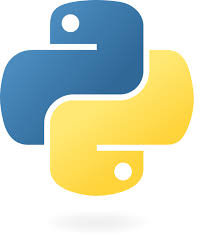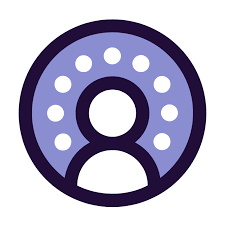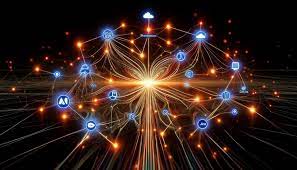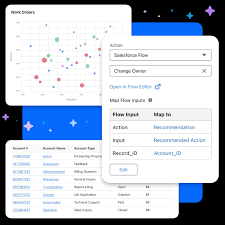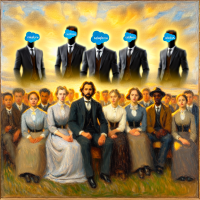Alibaba Feels the Heat as DeepSeek Shakes Up AI Market Chinese tech giant Alibaba is under pressure following the release of an AI model by Chinese startup DeepSeek that has sparked a major reaction in the West. DeepSeek claims to have trained its model—comparable to advanced Western AI—at a fraction of the cost and with significantly fewer AI chips. In response, Alibaba launched Qwen 2.5-Max, its latest AI language model, on Tuesday—just one day before the Lunar New Year, when much of China’s economy typically slows down for a 15-day holiday. A Closer Look at Qwen 2.5-Max Qwen 2.5-Max is a Mixture of Experts (MoE) model trained on 20 trillion tokens. It has undergone supervised fine-tuning and reinforcement learning from human feedback to enhance its capabilities. MoE models function by using multiple specialized “minds,” each focused on a particular domain. When a query is received, the model dynamically routes it to the most relevant expert, improving efficiency. For instance, a coding-related question would be processed by the model’s coding expert. This MoE approach reduces computational requirements, making training more cost-effective and faster. Other AI vendors, such as France-based Mistral AI, have also embraced this technique. DeepSeek’s Disruptive Impact While Qwen 2.5-Max is not a direct competitor to DeepSeek’s R1 model—the release of which triggered a global selloff in AI stocks—it is similar to DeepSeek-V3, another MoE-based model launched earlier this month. Alibaba’s swift release underscores the competitive threat posed by DeepSeek. As the world’s fourth-largest public cloud vendor, Alibaba, along with other Chinese tech giants, has been forced to respond aggressively. In the wake of DeepSeek R1’s debut, ByteDance—the owner of TikTok—also rushed to update its AI offerings. DeepSeek has already disrupted the AI market by significantly undercutting costs. In 2023, the startup introduced V2 at just 1 yuan ($0.14) per million tokens, prompting a price war. By comparison, OpenAI’s GPT-4 starts at $10 per million tokens—a staggering difference. The timing of Alibaba and ByteDance’s latest releases suggests that DeepSeek has accelerated product development cycles across the industry, forcing competitors to move faster than planned. “Alibaba’s cloud unit has been rapidly advancing its AI technology, but the pressure from DeepSeek’s rise is immense,” said Lisa Martin, an analyst at Futurum Group. A Shifting AI Landscape DeepSeek’s rapid growth reflects a broader shift in the AI market—one driven by leaner, more powerful models that challenge conventional approaches. “The drive to build more efficient models continues,” said Gartner analyst Arun Chandrasekaran. “We’re seeing significant innovation in algorithm design and software optimization, allowing AI to run on constrained infrastructure while being more cost-competitive.” This evolution is not happening in isolation. “AI companies are learning from one another, continuously reverse-engineering techniques to create better, cheaper, and more efficient models,” Chandrasekaran added. The AI industry’s perception of cost and scalability has fundamentally changed. Sam Altman, CEO of OpenAI, previously estimated that training GPT-4 cost over $100 million—but DeepSeek claims it built R1 for just $6 million. “We’ve spent years refining how transformers function, and the efficiency gains we’re seeing now are the result,” said Omdia analyst Bradley Shimmin. “These advances challenge the idea that massive computing power is required to develop state-of-the-art AI.” Competition and Data Controversies DeepSeek’s success showcases the increasing speed at which AI innovation is happening. Its distillation technique, which trains smaller models using insights from larger ones, has allowed it to create powerful AI while keeping costs low. However, OpenAI and Microsoft are now investigating whether DeepSeek improperly used their models’ data to train its own AI—a claim that, if true, could escalate into a major dispute. Ironically, OpenAI itself has faced similar accusations, leading some enterprises to prefer using its models through Microsoft Azure, which offers additional compliance safeguards. “The future of AI development will require stronger security layers,” Shimmin noted. “Enterprises need assurances that using models like Qwen 2.5 or DeepSeek R1 won’t expose their data.” For businesses evaluating AI models, licensing terms matter. Alibaba’s Qwen 2.5 series operates under an Apache 2.0 license, while DeepSeek uses an MIT license—both highly permissive, allowing companies to scrutinize the underlying code and ensure compliance. “These licenses give businesses transparency,” Shimmin explained. “You can vet the code itself, not just the weights, to mitigate privacy and security risks.” The Road Ahead The AI arms race between DeepSeek, Alibaba, OpenAI, and other players is just beginning. As vendors push the limits of efficiency and affordability, competition will likely drive further breakthroughs—and potentially reshape the AI landscape faster than anyone anticipated. Like Related Posts Salesforce OEM AppExchange Expanding its reach beyond CRM, Salesforce.com has launched a new service called AppExchange OEM Edition, aimed at non-CRM service providers. Read more The Salesforce Story In Marc Benioff’s own words How did salesforce.com grow from a start up in a rented apartment into the world’s Read more Salesforce Jigsaw Salesforce.com, a prominent figure in cloud computing, has finalized a deal to acquire Jigsaw, a wiki-style business contact database, for Read more Service Cloud with AI-Driven Intelligence Salesforce Enhances Service Cloud with AI-Driven Intelligence Engine Data science and analytics are rapidly becoming standard features in enterprise applications, Read more