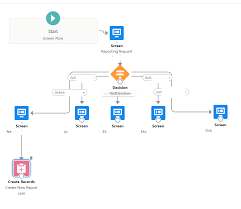What Are the Different Ways to Create Cases in Salesforce?
What are the different ways to create cases in Salesforce? There are four primary methods to generate a case in Salesforce: What are Cases in Salesforce? A case in Salesforce denotes a behavioral event and may involve related Behavior Involvement records. Notably, the Case object serves distinct purposes in EDA compared to standard Salesforce, encompassing two EDA-specific fields facilitating behavior event tracking. Administrators can configure Web-to-Case and Email-to-Case or On-Demand Email-to-Case for automated case capture from websites and customer emails. Customers can log cases through various portals, and manual creation is possible through the Cases tab, related lists, or record detail pages. Unanswered or problematic questions from an answers site can be escalated into new cases. Case Management: Cases encapsulate assessment explanations, questions, or client complications. They provide a means to record and address customer issues efficiently. Key benefits include centralizing customer support interactions, integrating case information with knowledge bases, and streamlining business processes through automatic case escalation and workflow tasks. How do Cases Work in Salesforce? Cases in Salesforce represent customers’ questions or feedback regarding provided services. For instance, if a company sells product A, related inquiries would contribute to opportunity line items. Different ways to create cases in Salesforce: To create a case from a support email or call, follow these steps: Creating a Case Team in Salesforce: To create case teams, follow these steps: Closing Cases: Cases can be closed by administrators or users with “Manage Cases” permission using the Close button. Follow these steps: Deleting Cases: To delete a case, use the “Del” option on the cases list page or the “Delete” button on the case detail page. Only users with the “Delete” permission on cases can perform this action. Difference Between Case and Task in Salesforce: Tasks are for to-dos, while cases are used for requests or complaints. Although cases can handle both, altering case management processes may necessitate distinct processes for to-dos and customer cases. Visibility of Cases in Salesforce: If organization-wide sharing defaults for Cases are set to ‘Private’ with ‘Grant Access Using Hierarchies’ enabled, only the case owner, owner’s managers in the role hierarchy, Salesforce admins, and profiles with ‘View All’ object permission on Cases can view a case. What are Cases in Salesforce? Cases represent behavioral events and can involve related Behavior Involvement records. The Case object serves different purposes in EDA compared to standard Salesforce, featuring two unique EDA-specific fields for behavior event tracking. Creating a Case Object in Salesforce: To create a case object in Salesforce, follow these steps: Different ways to create cases in Salesforce Like2 Related Posts Salesforce OEM AppExchange Expanding its reach beyond CRM, Salesforce.com has launched a new service called AppExchange OEM Edition, aimed at non-CRM service providers. Read more Health Cloud Brings Healthcare Transformation Following swiftly after last week’s successful launch of Financial Services Cloud, Salesforce has announced the second installment in its series Read more 50 Advantages of Salesforce Sales Cloud According to the Salesforce 2017 State of Service report, 85% of executives with service oversight identify customer service as a Read more Salesforce Artificial Intelligence Is artificial intelligence integrated into Salesforce? Salesforce Einstein stands as an intelligent layer embedded within the Lightning Platform, bringing robust Read more