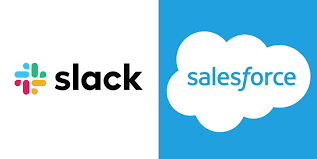With the Slack app your team is never farther than a click away. Slack is now available for Android and iOS mobile devices.
Slack takes up where email left off, working for today’s demands more than ever before. And now Slack, and Slack for Windows, offers a whole fresh approach to productivity.
With the new Slack you can sign in to multiple workspaces, get desktop notifications, and stay in touch with your team on the go.
How do I download Slack app on Windows?
If you want to download Slack, there are various options. For Windows, visit Slack.com/downloads. You’ll find the option to download Slack for Windows 7 or above. Click download then launch the Slack setup.exe file.
How do I start Slack on Windows?
To join us all on Slack:
- Download the Slack apps for desktop and mobile.
- To log in, find the email invite you received or steps from IT.
- Check out Slack’s 101 guides.
- Start by joining your department, team and location channels, then continue browsing and joining other channels in Slack.
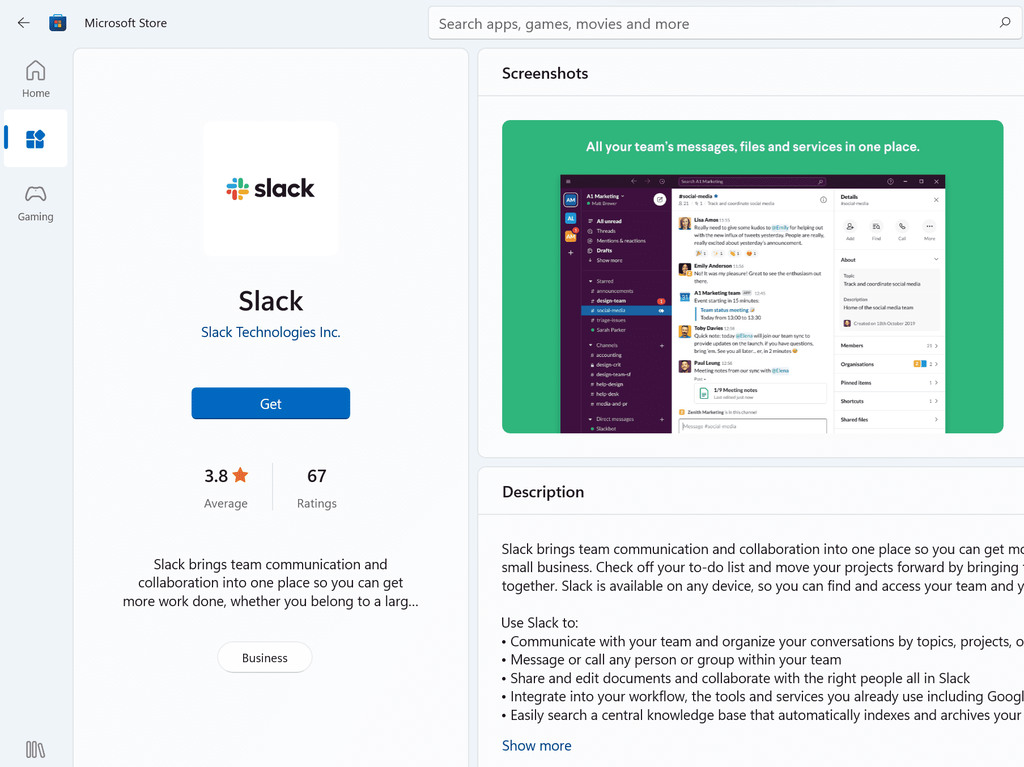
The Slack application is a proprietary business communication that is used by many multi-national corporations so that the team members in a team could talk to each about the needs and the responsibilities of the project in a organization. It was developed by Slack Technologies which is now acquired by Salesforce Inc. It is the most popular business communication application that facilitates the communication of thought process and idea flow of various tasks and processes while completing a project by the various members in team.
🔔🔔 Follow us on LinkedIn 🔔🔔