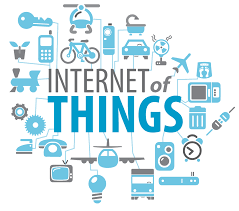How To Build a Connected Culture
Building a connected culture has become increasingly important because mobile devices and applications have changed the landscape of the IT world. No longer are business users tied to their desks or offices. They can be productive anywhere, thus the content must be updated much more quickly. Reports don’t take weeks to compile, nor do they require the IT organization to deliver the information. The most successful companies are building and deploying solutions that a business user can access from any type of device, at any time, and display the data in the format that they want. To facilitate this type of solution most companies are in the process of migrating their data into the cloud, reducing their infrastructure costs, and allowing a much more enhanced end user experience. The Internet – and more specifically Social Media – has changed how the public’s perception of a particular business or company is viewed (thus directly impacting sales). It used to be said that a happy customer would tell 10 people about their experience and would tell 100 if the experience was bad. With Social Media, the number of people that you tell has grown exponentially. One customer’s angry post can be shared and reposted to 100’s of others, impacting prospective clients. This means that business’s need to be more focused on each client rather than lump all clients in one big basket (a 5% negative rating might have been OK in the past, but no longer). As a business moves to focus on clients, it is imperative that they have great insight to the individual customer, their preferences, and even their desires. Companies have had this data for years but not had the ability to quickly or easily leverage it in order to better serve the client while they are in the middle of a transaction. A connected culture does not come without its downfalls; the information technology groups must change how they do projects. Building and delivering technology changes can no longer be an IT only event. Business users must be more engaged during the entire project, rather than only be engaged through the rollout. Companies must have business stake holders that can spend time each day with the project team. This is hard for many since business users all have full time jobs. In addition, each business must design a cultural process change roadmap as projects move along this drives adoption and make the end product much stronger. Without developing process changes, new technology or a new system will not provide the benefits that the business sponsor is looking for and will be a roadblock to complete adoption of a new technology. While these changes are hard in some organizations, the benefits of a connected culture outweigh the problems and make for smooth transitions and better return on the investment. Given that technology continues to change, it is important for companies to remain agile in their process and recognize the importance technology has in delivering a seamless customer experience. Like Related Posts Salesforce OEM AppExchange Expanding its reach beyond CRM, Salesforce.com has launched a new service called AppExchange OEM Edition, aimed at non-CRM service providers. Read more The Salesforce Story In Marc Benioff’s own words How did salesforce.com grow from a start up in a rented apartment into the world’s Read more Salesforce Jigsaw Salesforce.com, a prominent figure in cloud computing, has finalized a deal to acquire Jigsaw, a wiki-style business contact database, for Read more Service Cloud with AI-Driven Intelligence Salesforce Enhances Service Cloud with AI-Driven Intelligence Engine Data science and analytics are rapidly becoming standard features in enterprise applications, Read more