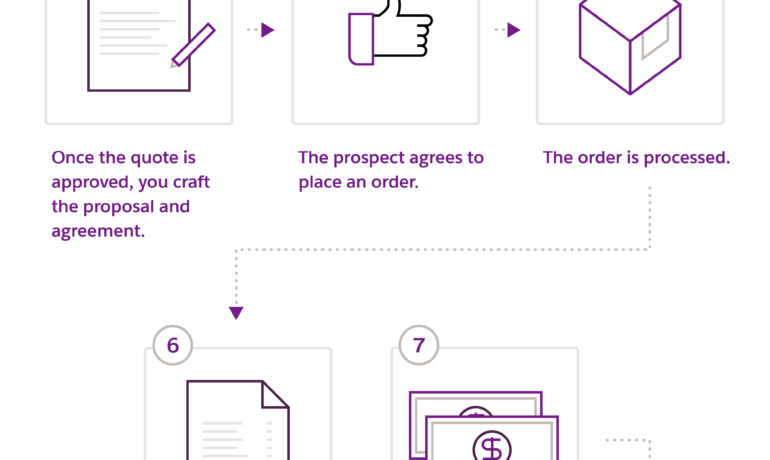Acronyms for Quote-to-Cash
Here is a helpful glossary of quote-to-cash acronyms you will hear in the Salesforce Ecosystem. Acronym Meaning Defintion ACV Annual Contract Value The annual revenue generated from each customer contract, each year. ARR Annual Recurring Revenue The annual revenue generated from all customer contracts (ie. the company-level revenue), a metric used by subscription-based businesses (such as those offering SaaS – software as a service). CLM Contract Lifecycle Management CLM tools manage the complexities of the contract lifecycle: the creation of the contract itself, which can range from a simple, single-page agreement to a massive list of specifications and amendments. Then you have the negotiation process and the approval process. And finally, you must manage the post-approval period, which generally consists of administering the contract, enforcing terms, and data reporting (source). CPQ Configure Price Quote CPQ tools enable sales teams to quickly and accurately generate quotes. Salesforce CPQ is an add-on product that sits on top of Sales Cloud. There are multiple CPQ tools that can be integrated with Salesforce. MDQ Multi-Dimensional Quoting Commonly used for quoting with multiple years/terms/segments where you may have a ramp-up in price over the course of the segments and/or a ramp-up in the quantity of the product being sold. SKU Stock Keeping Unit “A unique number assigned by a retailer to items in their inventory” (source). A SKU in the computer system ties directly to a physical product through a bar code. TCV Total Contract Value The total revenue generated from each customer contract, for all years. For example, a 3-year contract with $1 mil ACV will be $3 mil in TCV. Like Related Posts Salesforce OEM AppExchange Expanding its reach beyond CRM, Salesforce.com has launched a new service called AppExchange OEM Edition, aimed at non-CRM service providers. Read more The Salesforce Story In Marc Benioff’s own words How did salesforce.com grow from a start up in a rented apartment into the world’s Read more Salesforce Jigsaw Salesforce.com, a prominent figure in cloud computing, has finalized a deal to acquire Jigsaw, a wiki-style business contact database, for Read more Service Cloud with AI-Driven Intelligence Salesforce Enhances Service Cloud with AI-Driven Intelligence Engine Data science and analytics are rapidly becoming standard features in enterprise applications, Read more