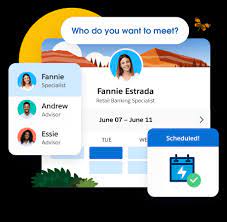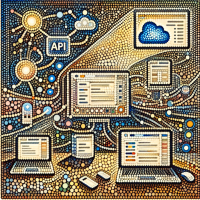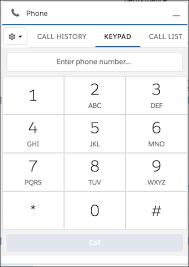Salesforce Scheduler
Utilize our Setup Assistant’s step-by-step guide for Salesforce Scheduler to configure locations, hours, and resources. Set your teams up for successful appointments by assigning skills, making it effortless for any resource or customer to schedule, edit, and cancel appointments. What is Salesforce Scheduler? Salesforce Scheduler offers tools for managing data related to scheduling appointments. Embed appointment scheduling into standard Salesforce workflows, including leads, referrals, cases, opportunities, and accounts. Available at an extra cost in Lightning Experience, this scheduler tool, formerly Lightning Scheduler, simplifies appointment scheduling in Salesforce. Meet customers on various channels and empower them to schedule appointments seamlessly. Enhance the customer experience with the Chronos Bot embedded on your website. Efficiently deliver personalized appointments by leveraging customer information stored in Salesforce. Book multiple resources and assets in a single appointment when different areas of expertise are required. Empower customers with Inbound Scheduling on your website, creating a unique experience with customizable Flows. Capture new customers by automatically generating leads through appointments. Salesforce Scheduler, Action Plans, and Salesforce Surveys empower employees with process automation, analytics, and AI, strengthening the customer experience. Modernizing legacy systems and undergoing digital transformation can be challenging. Salesforce’s new government apps simplify this process, offering guidance on the journey. Salesforce Scheduler, Action Plans, and Salesforce Surveys enhance efficiency and productivity, serving constituents better. Natively built on the Salesforce Platform, these apps fit your mission and have FedRamp Medium Authority to Operate out of the box. They enable faster, informed decisions by leveraging process automation, analytics, and AI. Organizations often draw resources from various departments and locations. With Scheduler, ensure meaningful engagement between the right people. Embed Scheduler into workflows, allowing appointment scheduling based on specific criteria like service resources, branch locations, and appointment types. Scheduling can be managed in outbound and inbound ways. Outbound scheduling assists customers, while inbound scheduling allows customers to set up appointments. Optimize appointments, eliminate complexity, and manage tasks from casework to recruiting to inspections with Salesforce Scheduler. Automate notifications and reminders with Scheduler to keep customers and resources informed about upcoming appointments, changes, or cancellations. Enhance communication, reduce no-shows, and elevate the overall customer experience. Salesforce Scheduler provides the objects required for appointment scheduling and an app that makes it easy to set up Scheduler. It provides preconfigured, customizable flows and rules that provide appointment booking experience. It also provides business APIs to create appointment booking experiences. Like Related Posts Salesforce OEM AppExchange Expanding its reach beyond CRM, Salesforce.com has launched a new service called AppExchange OEM Edition, aimed at non-CRM service providers. Read more Health Cloud Brings Healthcare Transformation Following swiftly after last week’s successful launch of Financial Services Cloud, Salesforce has announced the second installment in its series Read more 50 Advantages of Salesforce Sales Cloud According to the Salesforce 2017 State of Service report, 85% of executives with service oversight identify customer service as a Read more CRM Cloud Salesforce What is a CRM Cloud Salesforce? Salesforce Service Cloud is a customer relationship management (CRM) platform for Salesforce clients to Read more