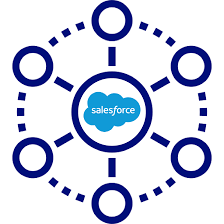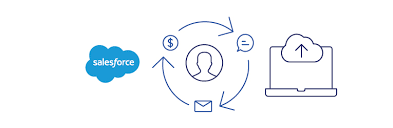Salesforce Omni-Channel
Omni-Channel in Salesforce is a feature embedded within the Customer Service and Console, facilitating the automated routing of various work items like Leads and Cases to agents. This feature intelligently distributes work items based on agent capacity, priority, skillset, and other factors. The multichannel approach emphasizes customer engagement, whereas the omnichannel strategy prioritizes customer experience. Multichannel endeavors to engage customers across various channels to enhance interaction, a fundamental metric in this approach. Routing Work with Omni-Channel: Omni-Channel is a versatile, customizable feature that can be configured without coding. It enables the management of work item priorities, ensuring prompt assignment of critical tasks to agents. Agents’ workload can be optimized to match their capacity, ensuring they handle an appropriate number of assignments. Moreover, agents can be designated for specific types of tasks, streamlining workflows. Omni-Channel routes work requests to available and qualified support agents within the application. Real-time operational insights are provided to supervisors through Omni Supervisor, eliminating the need for manual assignment selection. This efficiency saves time, effort, and enhances productivity, enabling agents to assist customers promptly and effectively. Important Note: Routing logic is applied upon work item assignment, and subsequent changes to field values do not trigger reapplication of routing logic. Omni-Channel is compatible with both Lightning Experience (preferred) and Salesforce Classic, functioning seamlessly in standard and console apps. Enhanced Omni-Channel is recommended over Standard Omni-Channel due to its superior features and ongoing development focus. It offers enhanced experiences for agents and supervisors, aligning with future Omni-Channel advancements. Set Up and Testing: Utilize Omni-Channel to route work items to queues, agents, skills, and Einstein Bots (on supported channels). Configuration options include Omni-Channel flows, catering to diverse business needs. Ensure successful implementation by setting up Omni-Channel to route incoming work items to qualified and available support agents seamlessly across console and standard apps. Subsequently, test the implementation to verify its functionality. Agent and Supervisor Management: Leverage Omni Supervisor to manage agents, queues, and skills efficiently. This tool provides comprehensive oversight, optimizing resource allocation and performance tracking. Customer Support and Benefits: Deliver real-time customer support across preferred communication channels, such as phone, messaging, or chat. Omni-Channel enhances customer insights, satisfaction, agent productivity, and operational cost-effectiveness, differentiating your business in the competitive landscape. Limitation Awareness: In instances where Omni-Channel agents encounter “LIMIT_EXCEEDED” errors, it may indicate queue capacity constraints. Monitoring queue load and managing work item volume is essential to prevent disruptions in routing and ensure uninterrupted service delivery. Like Related Posts Salesforce OEM AppExchange Expanding its reach beyond CRM, Salesforce.com has launched a new service called AppExchange OEM Edition, aimed at non-CRM service providers. Read more The Salesforce Story In Marc Benioff’s own words How did salesforce.com grow from a start up in a rented apartment into the world’s Read more Salesforce Jigsaw Salesforce.com, a prominent figure in cloud computing, has finalized a deal to acquire Jigsaw, a wiki-style business contact database, for Read more Service Cloud with AI-Driven Intelligence Salesforce Enhances Service Cloud with AI-Driven Intelligence Engine Data science and analytics are rapidly becoming standard features in enterprise applications, Read more