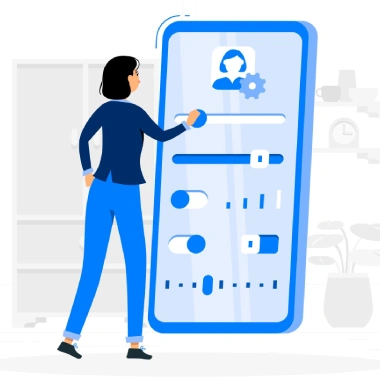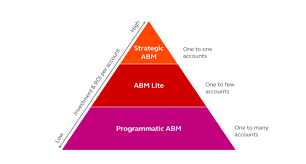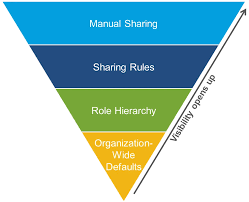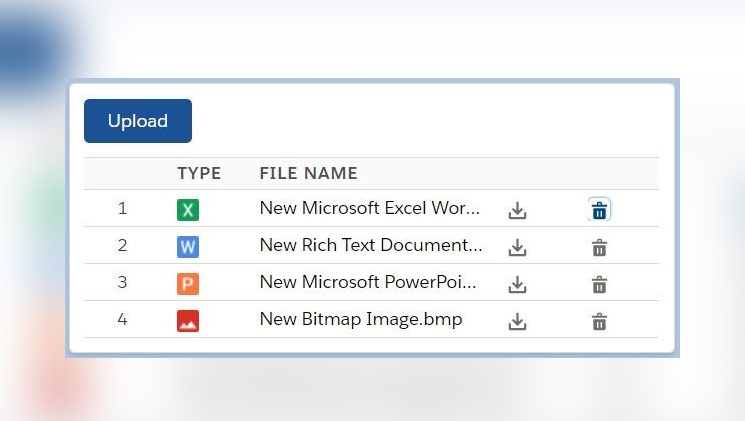New Salesforce Whatsapp Integrations
Salesforce has unveiled its roadmap for upcoming WhatsApp integrations tailored for marketing and service teams. WhatsApp, a widely-used mobile messaging app with over 2.2 billion monthly active users and a daily message count exceeding 100 billion, has demonstrated remarkable international reach, fostering instant and effective communication across borders without reliance on local telecom providers. New Salesforce Whatsapp Integrations While WhatsApp integration was not previously available as a standard feature in Salesforce, the recent partnership announcement at Dreamforce ’22 prompted swift action. The integration will harness the WhatsApp Business Platform API, a cloud-based service provided by Meta (WhatsApp’s owner) for businesses at no cost in 2022. This API enhances end-to-end experiences, streamlining scalable business processes. For Salesforce + WhatsApp in Service: WhatsApp for Service can be utilized through Digital Engagement, an add-on for Service Cloud. Also Salesforce’s Contact Center for Communications within Communications Cloud. WhatsApp for Service Cloud is expected to be generally available (GA) starting March 16, 2023. For Salesforce + WhatsApp in Marketing: The WhatsApp for Marketing Cloud Rich Media support is anticipated to be generally available (GA) in the second half of 2023. As consumer demand for WhatsApp continues to surge, specialized integrations, like those tailored for Salesforce. By address the growing need for organizations to connect WhatsApp with their business-critical systems. The collaboration underscores Salesforce’s commitment to meeting evolving communication demands and leveraging the popularity of WhatsApp for enhanced customer interactions. Struggling to integrate WhatsApp in your Salesforce ecosystem? Tectonic can help. Like2 Related Posts Salesforce OEM AppExchange Expanding its reach beyond CRM, Salesforce.com has launched a new service called AppExchange OEM Edition, aimed at non-CRM service providers. Read more The Salesforce Story In Marc Benioff’s own words How did salesforce.com grow from a start up in a rented apartment into the world’s Read more Salesforce Jigsaw Salesforce.com, a prominent figure in cloud computing, has finalized a deal to acquire Jigsaw, a wiki-style business contact database, for Read more Service Cloud with AI-Driven Intelligence Salesforce Enhances Service Cloud with AI-Driven Intelligence Engine Data science and analytics are rapidly becoming standard features in enterprise applications, Read more