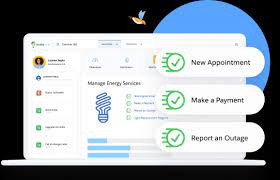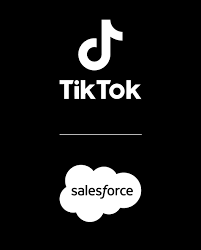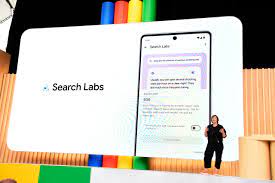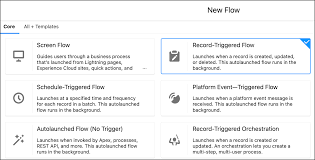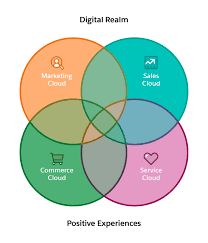What Does Salesforce Do?
You might have glimpsed CEO Marc Benioff on CNBC or CNN or come across Salesforce’s cloud logo, friendly characters, or the distinctive headquarters dominating San Francisco. However, due to the diverse nature of theirr work, a common question arises: What does Salesforce do? In essence, Salesforce provides technology and services to help cultivate robust, enduring customer relationships, positioning itself as the customer company. The following sections will delve into what this entails. What does Salesforce do? For businesses with customers, managing customer data is a crucial challenge. Salesforce addresses this by offering customer relationship management (CRM) software. This software serves as a centralized hub for storing, tracking, and managing customer information, breaking down silos between different departments. Referred to as Customer 360, this portfolio encompasses products and services that unite various teams—sales, service, marketing, commerce, and IT—around a shared, AI-driven, real-time view of customers. The result is a seamless flow of customer information, enabling personalized experiences and fostering trust. Customer 360 contributes to lowering costs, increasing productivity, and driving efficient growth across organizations. It is adaptable to every industry and business size, providing flexibility for customization and integration with third-party partners. How does Salesforce work? Salesforce’s CRM operates in the cloud, facilitating online connectivity for teams, regardless of their physical locations. The cloud infrastructure, known as Hyperforce, allows Salesforce applications to scale rapidly and run globally. The cloud-based approach reduces maintenance costs, facilitates remote work, and opens up pay-as-you-go business opportunities. Harnessing the power of data is integral to modern business, yet many companies struggle with scattered data across numerous applications. Salesforce’s Data Cloud addresses this issue by providing access to and harmonization of various data sources, enabling a comprehensive view of customers and their histories. This clean data, coupled with Einstein AI, facilitates personalized customer interactions and creates a foundation for AI applications. How do you use Salesforce for sales? How Does Salesforce assist with sales? Originally designed for sales teams, Salesforce’s Sales Cloud aims to reduce costs, boost productivity, and increase deal success rates. By automating and scaling manual sales processes, Sales Cloud streamlines the entire sales cycle. Einstein for Sales integrates AI into sales workflows, automating tasks such as composing emails and scheduling meetings. Real-time insights and recommendations empower sellers, and integration with other departments enhances opportunities and customer experiences. What about customer service? Are there Salesforce tools for that? How Does Salesforce help customer service? Service Cloud, another facet of Salesforce, helps customers decrease support costs while enhancing service interactions. AI-driven tools, like Einstein, expedite service interactions by delivering knowledge articles and generating chat replies. Service Cloud covers critical touchpoints, from traditional customer service to self-service channels, field service, and digital channels like chat and SMS. How can you use Salesforce for marketing? How Does Salesforce work with marketing? Marketing Cloud is designed to save time, increase efficiency, and engage customers across various channels. Unified analytics and AI insights optimize campaign performance, leading to increased customer engagement and reduced acquisition costs. Marketing Cloud Customer Data Platform provides real-time data for understanding customers, while Einstein AI for Marketing dynamically generates personalized content for optimal customer engagement. Can Salesforce also be used for B2C and B2B shopping and commerce? Certainly. Commerce Cloud caters to both business-to-consumer (B2C) and business-to-business (B2B) commerce experiences. It simplifies the creation of personalized shopping experiences, maximizing revenue and removing friction from the buying process. Commerce Cloud users experience decreased order placement costs and increased online revenue. What about IT? Salesforce’s integrated IT tools assist organizations in automating processes, building intelligent apps, and securing data across Customer 360. This leads to increased productivity by improving scale, transparency, and security, resulting in a 19% decrease in IT costs for organizations. See an example of Salesforce at work A notable example is L’Oréal, the world’s leading beauty company, which utilizes Salesforce Customer 360 to deepen customer relationships through personalized beauty journeys. By integrating Marketing Cloud Personalization and Commerce Cloud with Einstein AI, L’Oréal achieves double-digit increases in average order value and improves agent satisfaction scores by 70%. What is Salesforce best known for? Salesforce pioneered placing business software in the cloud, eliminating the need for expensive custom-built computer infrastructures. It has since evolved into the world’s #1 CRM, continually innovating CRM with generative AI and real-time data to redefine customer-company connections. Why is Salesforce obsessed with customers? As the customer company, Salesforce has always been customer-obsessed, considering customer success as one of its core values. Recognizing that customer experience is as crucial as products and services, Salesforce focuses on helping businesses become customer-centric. Like1 Related Posts Salesforce OEM AppExchange Expanding its reach beyond CRM, Salesforce.com has launched a new service called AppExchange OEM Edition, aimed at non-CRM service providers. Read more The Salesforce Story In Marc Benioff’s own words How did salesforce.com grow from a start up in a rented apartment into the world’s Read more Salesforce Jigsaw Salesforce.com, a prominent figure in cloud computing, has finalized a deal to acquire Jigsaw, a wiki-style business contact database, for Read more Health Cloud Brings Healthcare Transformation Following swiftly after last week’s successful launch of Financial Services Cloud, Salesforce has announced the second installment in its series Read more