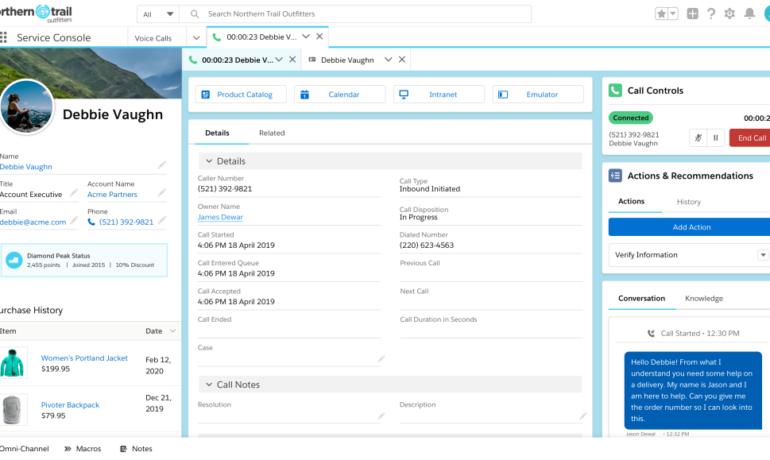Marketing Cloud Account Engagement and Google Analytics with Heeet from the AppExchange
Introducing Google Analytics with Heeet for Marketing Cloud Account Engagement: A Solution for Holistic Insights Heeet serves as a connector between Salesforce and various channels, including Google Analytics and Google Ads. It goes beyond the limitations of existing connectors, providing detailed first and last touch data into Salesforce and recording essential conversion points in Google Analytics as “goals.” Heeet’s philosophy is to eliminate guesswork in lead acquisition costs, offering organizations a comprehensive solution for enhanced marketing insights. Heeet allows marketing teams to: – Sync all their paid campaigns with your Salesforce campaigns. – Track where their digital leads are coming from without cookie – Measure ROI of their investments – Send conversion data to Google Analytics TRACK ALL TRAFFIC SOURCES IN SALESFORCE – First/Last Click Channels (SEO, SEA, Social, Direct, Other) – First/Last Click UTMS (name, source, keyword) – First/Last Click Landing Urls – Interactions per channels before form completion Heeet is available on the Salesforce AppExchange. If you need assistance installing and implementing Heeet to track Account Engagement traffic sources, contact Tectonic today. Heeet automates all your marketing KPIs in Salesforce by telling you what marketing activities are truly driving revenue, what are your true marketing & sales acquisition costs and how your marketing contents & SEO are influencing acquisition and revenue. Multitouch attribution, campaign ROI, acquisition costs, SEO and content engagement, GA4 integration and more. Trully see how each digital channels, campaigns & keywords contribute to your revenue. MULTITOUCH COOKIELESS TRACKING Trully see how each digital channels, campaigns & keywords contribute to your revenue. Heeet advanced digital influence feature enables you to have a clear understanding on: Digital channels, campaigns and keyword impact: measure how each channels (SEO, SEA, Social Ads, Social Organic,…), campaigns and keywords are contributing to your lead acquisition and revenue. Enhanced Campaign ROI: identify all opportunities that have been influenced by your campaigns to really measure their effectiveness and show their true ROI. SALESFORCE INTEGRATION WITH GOOGLE ADS, FACEBOOK ADS, BING ADS AND LINKEDIN ADS Connect your paid ads platforms with Salesforce. In few clicks, connect Salesforce with your different paid platforms tools (Google Ads, Facebook Ads, Linkedin Ads, Bong Ads) Campaign Data Sync: your paid campaigns are created and updated automatically in Salesforce Campaign Historical data: Monitor your campaigns performances evolution over time (costs, impressions, clicks, # of leads, revenue,…) directly in Salesforce. Like Related Posts Salesforce OEM AppExchange Expanding its reach beyond CRM, Salesforce.com has launched a new service called AppExchange OEM Edition, aimed at non-CRM service providers. Read more The Salesforce Story In Marc Benioff’s own words How did salesforce.com grow from a start up in a rented apartment into the world’s Read more Salesforce Jigsaw Salesforce.com, a prominent figure in cloud computing, has finalized a deal to acquire Jigsaw, a wiki-style business contact database, for Read more Health Cloud Brings Healthcare Transformation Following swiftly after last week’s successful launch of Financial Services Cloud, Salesforce has announced the second installment in its series Read more