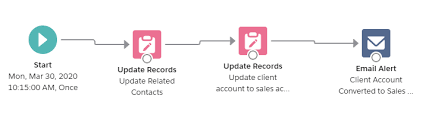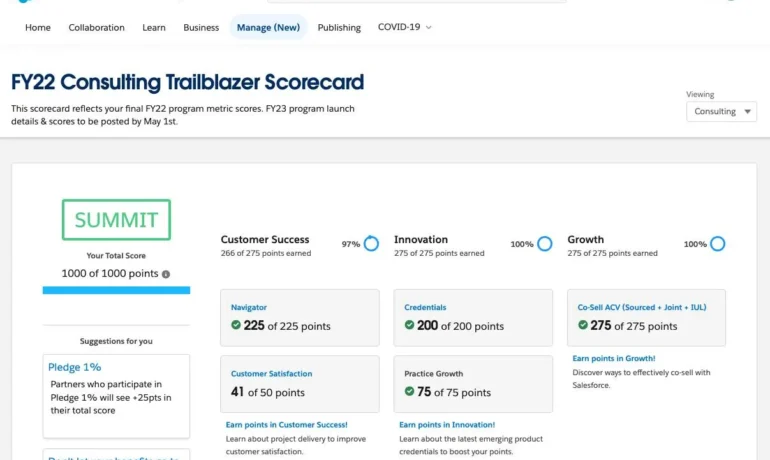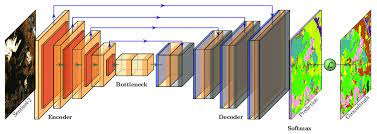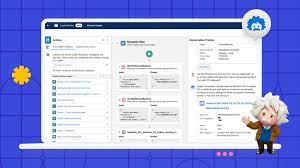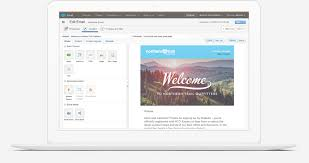Utilize effective personalization techniques adopted by businesses in online campaigns to stimulate demand generation. The term “demand generation” has somewhat faded from the marketing lexicon due to the emphasis on analytics, AI, and metrics for lead conversion. However, where does personalization fit into the broader scope of demand generation? Demand generation web use cases for personalization. Personalization plays a pivotal role in various aspects of demand generation: In lead nurturing, personalization is equally vital: Moreover, personalization is instrumental in lead acquisition efforts by delivering relevant experiences to all of your prospects. To effectively implement personalization, real-time insights into individual behaviors and interactions are essential. A comprehensive personalization solution should unify data from various channels and systems, enabling seamless cross-channel personalization. This includes “stitching” together anonymous and known user profiles, integrating data with complementary systems like CRMs and marketing platforms, and facilitating real-time omni-channel personalization. The key to successful personalization lies in understanding and addressing each individual’s unique needs and preferences. By adopting a customer-centric approach and setting clear objectives aligned with business goals, organizations can leverage personalization to enhance customer experiences, boost conversion rates, and drive measurable business growth. To execute a successful personalization strategy, organizations must: By following these steps and continuously optimizing personalization efforts, organizations can build stronger customer relationships, drive business growth, and maximize marketing ROI. Website personalization serves as the starting point for many companies embarking on their personalization journey. This entails ensuring that returning visitors encounter pages tailored to their previous experiences or recent purchases. It can also involve presenting new customers with product recommendations based on their current browsing session. The return on this initial investment can be substantial, with many companies witnessing a significant increase in conversion rates, sometimes by as much as 50% or more. For instance, a site converting 2% of visitors might see that figure rise to 3%, a dream scenario for digital marketers. Moreover, this boost in conversion rates can have far-reaching effects across marketing programs, leading to a reduction in overall customer acquisition costs. Tectonic now offers Personalization Implementation Solutions. The next stage in personalization maturity involves integrating a customer’s web and email experiences. This seamless connection between two major channels for customer engagement brings organizations closer to achieving an omni-channel personalization experience. Timely and relevant follow-up messages after a customer’s website visit or purchase can deepen relationships and enhance lifetime value without significant additional marketing expenditure. Finally, the ultimate goal is to extend personalization across all channels, ensuring consistent and tailored experiences wherever customers interact with your brand. However, achieving this can be challenging due to fragmented customer data across multiple channels, teams, and systems. An effective personalization solution should consolidate and synthesize this cross-channel information by maintaining unified customer profiles and enabling real-time omni-channel personalization. Testing is a crucial aspect of successful personalization efforts, allowing organizations to optimize campaigns and maximize engagement, conversions, and revenue. A robust personalization solution should facilitate A/B testing, measuring lift over control, evaluating impacts against specific goals, and filtering results by segment. Effective website personalization lays the foundation for broader personalization efforts across channels. By seamlessly integrating web and email experiences and extending personalization to all touchpoints, organizations can deliver tailored experiences that drive engagement, loyalty, and ultimately, business growth. By Tectonic’s Salesforce Marketing Platform Architect Shannan Hearne Like1 Related Posts Salesforce OEM AppExchange Expanding its reach beyond CRM, Salesforce.com has launched a new service called AppExchange OEM Edition, aimed at non-CRM service providers. Read more The Salesforce Story In Marc Benioff’s own words How did salesforce.com grow from a start up in a rented apartment into the world’s Read more Salesforce Jigsaw Salesforce.com, a prominent figure in cloud computing, has finalized a deal to acquire Jigsaw, a wiki-style business contact database, for Read more Health Cloud Brings Healthcare Transformation Following swiftly after last week’s successful launch of Financial Services Cloud, Salesforce has announced the second installment in its series Read more