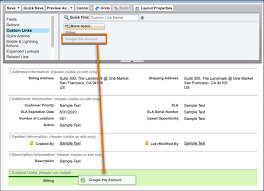AI and Big Data
Over the past decade, enterprises have accumulated vast amounts of data, capturing everything from business processes to inventory statistics. This surge in data marked the onset of the big data revolution. However, merely storing and managing big data is no longer sufficient to extract its full value. As organizations become adept at handling big data, forward-thinking companies are now leveraging advanced analytics and the latest AI and machine learning techniques to unlock even greater insights. These technologies can identify patterns and provide cognitive capabilities across vast datasets, enabling organizations to elevate their data analytics to new levels. Additionally, the adoption of generative AI systems is on the rise, offering more conversational approaches to data analysis and enhancement. This allows organizations to extract significant insights from information that would otherwise remain untapped in data stores. How Are AI and Big Data Related? Applying machine learning algorithms to big data is a logical progression for companies aiming to maximize the potential of their data. Unlike traditional rules-based approaches that follow explicit instructions, machine learning systems use data-driven algorithms and statistical models to analyze and detect patterns in data. Big data serves as the raw material for these systems, which derive valuable insights from it. Organizations are increasingly recognizing the benefits of integrating big data with machine learning. However, to fully harness the power of both, it’s crucial to understand their individual capabilities. Understanding Big Data Big data involves extracting and analyzing information from large quantities of data, but volume is just one aspect. Other critical “Vs” of big data that enterprises must manage include velocity, variety, veracity, validity, visualization, and value. Understanding Machine Learning Machine learning, the backbone of modern AI, adds significant value to big data applications by deriving deeper insights. These systems learn and adapt over time without the need for explicit programming, using statistical models to analyze and infer patterns from data. Historically, companies relied on complex, rules-based systems for reporting, which often proved inflexible and unable to cope with constant changes. Today, machine learning and deep learning enable systems to learn from big data, enhancing decision-making, business intelligence, and predictive analysis. The strength of machine learning lies in its ability to discover patterns in data. The more data available, the more these algorithms can identify patterns and apply them to future data. Applications range from recommendation systems and anomaly detection to image recognition and natural language processing (NLP). Categories of Machine Learning Algorithms Machine learning algorithms generally fall into three categories: The most powerful large language models (LLMs), which underpin today’s widely used generative AI systems, utilize a combination of these methods, learning from massive datasets. Understanding Generative AI Generative AI models are among the most powerful and popular AI applications, creating new data based on patterns learned from extensive training datasets. These models, which interact with users through conversational interfaces, are trained on vast amounts of internet data, including conversations, interviews, and social media posts. With pre-trained LLMs, users can generate new text, images, audio, and other outputs using natural language prompts, without the need for coding or specialized models. How Does AI Benefit Big Data? AI, combined with big data, is transforming businesses across various sectors. Key benefits include: Big Data and Machine Learning: A Synergistic Relationship Big data and machine learning are not competing concepts; when combined, they deliver remarkable results. Emerging big data techniques offer powerful ways to manage and analyze data, while machine learning models extract valuable insights from it. Successfully handling the various “Vs” of big data enhances the accuracy and power of machine learning models, leading to better business outcomes. The volume of data is expected to grow exponentially, with predictions of over 660 zettabytes of data worldwide by 2030. As data continues to amass, machine learning will become increasingly reliant on big data, and companies that fail to leverage this combination will struggle to keep up. Examples of AI and Big Data in Action Many organizations are already harnessing the power of machine learning-enhanced big data analytics: Conclusion The integration of AI and big data is crucial for organizations seeking to drive digital transformation and gain a competitive edge. As companies continue to combine these technologies, they will unlock new opportunities for personalization, efficiency, and innovation, ensuring they remain at the forefront of their industries. Like Related Posts Salesforce OEM AppExchange Expanding its reach beyond CRM, Salesforce.com has launched a new service called AppExchange OEM Edition, aimed at non-CRM service providers. Read more The Salesforce Story In Marc Benioff’s own words How did salesforce.com grow from a start up in a rented apartment into the world’s Read more Salesforce Jigsaw Salesforce.com, a prominent figure in cloud computing, has finalized a deal to acquire Jigsaw, a wiki-style business contact database, for Read more Service Cloud with AI-Driven Intelligence Salesforce Enhances Service Cloud with AI-Driven Intelligence Engine Data science and analytics are rapidly becoming standard features in enterprise applications, Read more