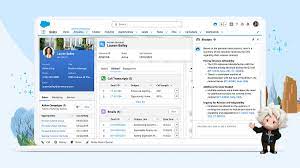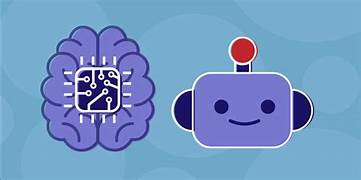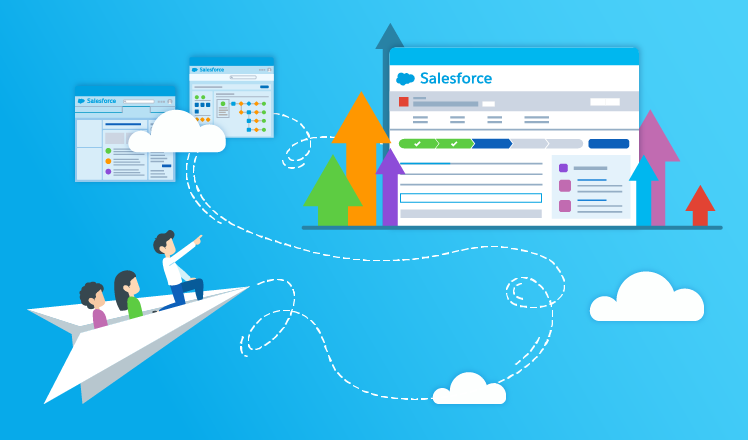Internal Design System Architecture Updates Go Live in Summer 24
If you’re an admin of an org with an Experience Cloud site, Lightning pages, or both. Starting in Summer ’24, we’re modifying the design system architecture to support future product innovations. Internal Design System Architecture Updates Go Live in Summer 24. The changes Salesforce are making aren’t visible to most customers. If you customize the visual design of your pages or sites by using supported techniques, they expect these changes to have little to no impact on your customizations. However, if your org customizes Lightning pages or Experience Cloud sites by targeting Salesforce components and CSS styles that change with the architecture updates, some visual regressions are possible. These visual regressions can range from a UI component displaying a slightly different color to layout changes in your UI. For more details, review the SLDS Architecture Updates FAQs below. During the Summer ’24 Release Sandbox Preview on May 10, 2024, work with your site development team or Tectonic to review the user interface. If you notice visual regressions, refer to the SLDS Architecture Updates FAQs to learn how to update the customized CSS and resolve the regressions. Why take this action? If you customized Lightning pages or Experience Cloud sites by using unsupported techniques, visual regressions are possible. Internal Design System Architecture Updates Go Live in Summer 24 Starting with the Summer ‘24 Release, Salesforce is modifying the internal implementations of our Lightning components, Salesforce Lightning Design System (SLDS) styles, and custom properties to support future UI changes (safe harbor). These internal changes don’t cause visible UI changes for most customers. However, if you’ve used unsupported CSS overrides to customize an Experience Cloud site or Lightning pages, those customizations may lead to undesirable visual changes as we continue to update our architecture. Internal Design System Architecture Updates Go Live in Summer 24 Frequently Asked Questions: What is the Salesforce Lightning Design System? Why is Salesforce changing SLDS? How can the changes affect my Salesforce pages and sites? Where is it documented that overriding CSS to customize Salesforce components is not supported? What are the supported techniques for customizing the styling in my Lightning components? What are the unsupported techniques that might cause visual regressions? What visual regressions should I look for? What should I do if my site or page has visual regressions? Who can make the changes? What resources do you have to help resolve the CSS overrides? What if styling hooks are not available for the desired customization? Where can I get help for updating my customizations? Can I disable the SLDS architecture updates? What are the benefits of updating customizations? What is the impact if I don’t update the customizations? How can I prepare Experience Cloud sites for the SLDS architecture updates? Like Related Posts Salesforce OEM AppExchange Expanding its reach beyond CRM, Salesforce.com has launched a new service called AppExchange OEM Edition, aimed at non-CRM service providers. Read more The Salesforce Story In Marc Benioff’s own words How did salesforce.com grow from a start up in a rented apartment into the world’s Read more Salesforce Jigsaw Salesforce.com, a prominent figure in cloud computing, has finalized a deal to acquire Jigsaw, a wiki-style business contact database, for Read more Service Cloud with AI-Driven Intelligence Salesforce Enhances Service Cloud with AI-Driven Intelligence Engine Data science and analytics are rapidly becoming standard features in enterprise applications, Read more