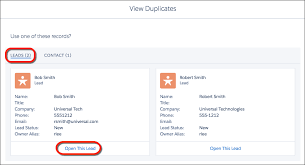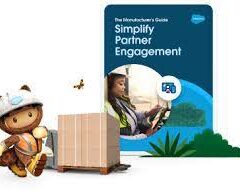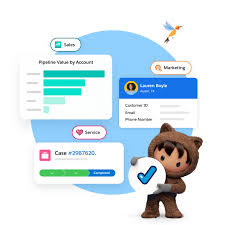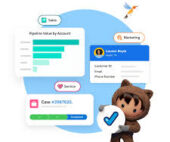What is a duplicate checker in Salesforce?
Salesforce finds and handles duplicates using a combination of matching rules and duplicate rules. Duplicate rules and duplicate jobs specify matching rules that determine how duplicates are identified. Duplicate sets and reports list the duplicates found.
Some tools for checking and catching duplicate Salesforce records include:
- Cloudingo
- Duplicate Check by Plauti
- Datagroomr
- Smart Duplicate Manager
- CloudAnswers
- OneMerge
Duplicate Check is a fully on-platform duplicate management tool for Salesforce, empowering users to manage their data and sieve out duplicate records with unparalleled ease. While incredibly complex in its logic, it’s also bewilderingly simple to set up and use – you don’t even need an Admin to set it up!
The Matching Method allows you to configure the kind of match the field values are required to have before they’re considered a match. An exact match means the two fields must be identical, character for character. A Fuzzy match means the field values need to be similar – not identical, but close.
One way is to use the Duplicate Management feature in Salesforce. This feature can be found in the Setup menu under Data Management. Duplicate Management can be used to find and merge duplicate records. Another way to find duplicate records is to use the Salesforce Data Export Service.
This is just a drop in the bucket. When selecting a duplicate record management tool, look at your specific business needs.
How do I prevent duplicates in Salesforce?
Block sales reps from creating duplicate leads. In the Standard Lead Duplicate Rule, select Block instead of Allow. With the Standard Lead Duplicate Rule set to block duplicates, a rep can click to view duplicates of leads but can’t save a new lead.
If you are looking at a duplicate checker solution as a part of a Salesforce implementation, reach out to Tectonic today.
Content updated June 2023.