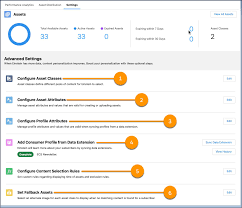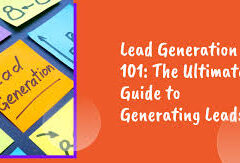Einstein Content Testing Overview
Einstein Content Testing allows you to optimize engagement by testing images quickly. For more advanced targeting and personalized content, consider using Einstein Content Selection, which includes features like fatigue rules and user preference-based content targeting.
Availability
This feature is available in Professional, Corporate, and Enterprise Editions of Marketing Cloud Engagement.
Usage and Consumption
Content Testing uses Einstein Content Selection Impressions, a type of super message. Since images are selected in real time, these super messages are only consumed when an email is opened. For more details, refer to the Multipliers for Marketing Cloud Engagement and Marketing Cloud Engagement Data Usage Types.
Testing Methods
- Automated Testing:
- Process: Uses a multi-armed bandit test to optimize content selection. The test balances selecting the best-performing content with ongoing experimentation at open time.
- Selection: The content with the highest click-to-open rate is dynamically chosen as the “winning” content and is shown more frequently. This method is ideal for ongoing campaigns or when using Einstein Send Time Optimization, as it doesn’t require manual management.
- Winner Selection: Optionally, you can choose to stop the test and select a winner for consistent content delivery.
- Manual Testing:
- Process: Equally distributes content until a winner is determined based on engagement metrics.
- Winner Selection: You can manually select a winner after reviewing results or set a click threshold to determine the winner. This approach is beneficial for testing with a smaller audience before a large-scale send or when you need more control over the timing of winner selection.
Creating and Managing Tests
- Create a Content Test: Compare up to 32 images using either automated or manual A/B/n tests. You can access current and previous tests on the Content Test page.
- Delete a Test Draft: Remove unnecessary drafts to keep your workspace organized.
- Stop a Content Test: You can halt a test at any point, especially if you’re satisfied with the data collected or wish to finalize the optimization process.
- Archive a Content Test: Archive tests that are no longer relevant to maintain a clean and efficient workspace.
Viewing Performance
Use the results from your content tests to enhance subscriber engagement by analyzing metrics like click and open rates, helping to refine your messaging strategies.
🔔🔔 Follow us on LinkedIn 🔔🔔