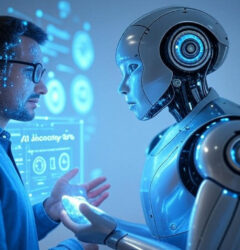Create Unique Form Links with Jotform
Once you’ve set up Salesforce Prefill, you can generate unique form links for your customers, automatically populating forms with their specific data. This helps minimize errors and ensures the data collected is accurate and consistent.
Steps to Create and Send Personalized Links
- Access Salesforce Prefill: In the Form Builder, navigate to Publish > Prefill > Salesforce Prefill. For detailed guidance, refer to the article on How to Prefill Your Form Using Data from Salesforce.
- Generate Personalized Links:
- Select Personalized Links, then click on Create New Links.
- In the dialog box, choose the records you want to use and click Create.
- Send Prefilled Form Links:
- Select the prefill links you want to send and click Send Invitation.
- In the invitation dialog, adjust the recipient list if necessary, then click Send Invitation.
Each recipient will receive an email with a link to their prefilled form. If you prefer to distribute the links manually, you can download them using the Download option at the top. Unique Form Links With Jotform for Salesforce are an easy solution for your Salesforce org.
Need assistance implementing Jotform? Contact Tectonic today.