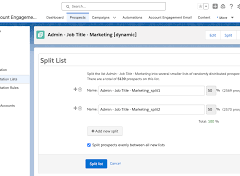Automation streamlines repetitive tasks in your business, such as creating follow-up messages or sending reminder emails, saving critical time and reducing errors. Salesforce offers four main automation tools to help businesses optimize their processes and enhance efficiency: Workflow Rules, Process Builder, Flow, and Apex. While these tools can significantly improve productivity, there are additional resources to further enhance automation capabilities.
Salesforce Automation Tools Overview
Salesforce provides multiple automation tools to streamline business processes and save time. Here’s an overview of some of these tools:
Workflow Rules: These rules automate simple business processes by setting criteria and actions based on record changes in Salesforce.
Process Builder: This tool allows you to create more complex automated processes using a graphical interface, including triggering actions based on multiple criteria.
Flow: Flow enables you to automate even more sophisticated processes by guiding users through screens and automating complex logic, similar to building a program.
Apex: For developers, Apex provides a powerful programming language to create custom automation solutions tailored to specific business needs.
Each of these tools has its strengths and use cases, allowing businesses to choose the most appropriate tool for their requirements.
Salesforce Workflow Automation
To automate workflows in Salesforce, you can utilize several options:
Process Builder: This tool enables you to create automated processes triggered by various Salesforce events, allowing for more advanced workflow automation.
Salesforce Automation Rules
Automation rules in Salesforce are criteria-based rules that identify matching prospects and apply predefined actions to them. These rules help streamline and automate lead management processes, ensuring timely actions are taken based on prospect criteria.
Automating Tasks in Salesforce
Salesforce Macros provide a way to automate repetitive tasks for your team, allowing you to solve customer issues with a single click. The Macro Builder enables you to define the logic behind these automated tasks, improving efficiency and productivity.
Choosing the Right Automation in Salesforce
Flow Builder is a versatile tool for automating repetitive business processes in Salesforce. Additional features such as approval processes, Flow Orchestration, Einstein Next Best Action, and Apex can further enhance automation capabilities based on specific business requirements.
Salesforce Automation Technology Overview
Salesforce automation technology encompasses tools and software platforms designed to automate various tasks expected of sales teams, such as data entry and email communication. By reducing manual workload, these technologies help sales teams focus more on revenue-generating activities.
The Power of Automation in Salesforce
Salesforce offers a comprehensive suite of automation tools that empower users to automate processes and approvals without writing any code. These tools provide guided visual experiences and behind-the-scenes automation, enabling businesses to streamline operations efficiently.
In conclusion, Salesforce provides a range of automation tools and technologies to help businesses streamline processes, save time, and improve productivity. Understanding the capabilities of these tools and choosing the right ones for your specific requirements can greatly enhance your automation efforts.
🔔🔔 Follow us on LinkedIn 🔔🔔