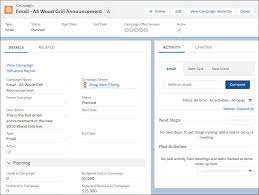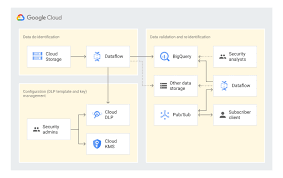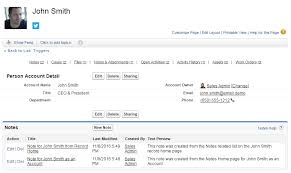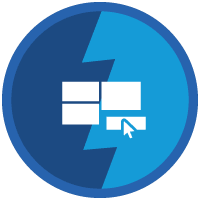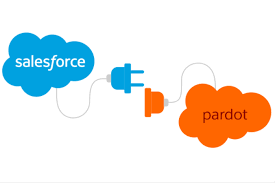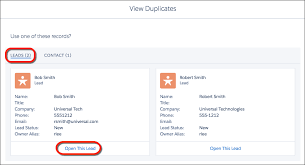Vaccine Cloud for Providers helps to connect people with thousands of vaccination sites. A scalable workflow simplifies vaccine administration. Vaccine Cloud was built to play a central role in connecting vaccines to people equitably and efficiently. Vaccine Cloud will help health authorities, healthcare providers, and organizations more safely and efficiently manage vaccine programs at scale. With Vaccine Cloud, customers will be able to design, build, integrate, and manage their vaccine programs end-to-end, with a platform that is trusted, flexible, and can be deployed quickly. Vaccine Cloud provides solutions like Health Command Center, Vaccine Inventory Management, Vaccination Appointment Scheduling, Clinical Vaccine Administration, Vaccination Outcome Monitoring, Public Health Notifications, and Digital Health Credentials to help customers build and scale their vaccine administration management capabilities to address the next phase of this global pandemic. Work.com for Vaccines has now become Vaccine Cloud. Work.com for Vaccines was developed and launched to support public sector customers and their vaccination management needs. Work.com for Vaccines was critical in helping governments and public health agencies scale vaccine management and distribution as vaccines were waiting to be approved for use around the world. As authorized COVID-19 vaccines have become available, there is shifting demand for vaccine management technology that can address all the needs of customers at scale, not just across public sector but also among healthcare providers, retail pharmacies, businesses, nonprofits, educational institutions, and other organizations. Vaccine Cloud is our solution to address these growing needs across industries and organizations. Vaccine Cloud is a set of solutions aimed at addressing a variety of challenges that governments, healthcare providers and employers will face for vaccine administration. Vaccine Cloud includes capabilities across the Salesforce Customer 360 portfolio including technology powered by Tableau and MuleSoft that can be leveraged by our AppExchange ecosystem of partners to support vaccine administration needs, including: Salesforce has implemented technical and administrative security measures to protect our services and our customers’ data. We strongly encourage customers to follow security best practices and use available tools to strengthen the security of their Salesforce instance. Security does not start and end with Salesforce — it is a trusted partnership with our customers. Salesforce offers our customers controllable features that permit them to configure the security settings of their respective instances as they deem appropriate for the sensitivity of their data. Customers can implement features such as field-level security, profiles and permission sets, two-factor authentication, and IP whitelisting. For more information on the application security features Salesforce provides, please refer to this help article on Protecting Your Salesforce Organization. Salesforce designs products with privacy in mind, so that our products not only comply with our own legal obligations, but also can be used by our customers while they comply with their own legal obligations. Compliance is always a shared partnership between Salesforce and its customers, meaning that while Salesforce commits to complying with its own obligations, customers are responsible for ensuring that their use of our products is appropriate for their own legal requirements. To help customers meet their compliance goals, we have created a number of dedicated resources for customers to learn more about their obligations, such as Salesforce’s privacy website, which includes FAQs on local and industry-specific privacy laws, and additional resources, such as Data Protection Impact Assessments, to help enable customer success. Being a trusted advisor to our customers is a top priority for Salesforce. However, it remains the responsibility of each customer to get their own legal advice when implementing and using Salesforce products, including Work.com. It is important for customers to take into account their own particular use cases to ensure compliance with local healthcare laws, certification requirements, and any other applicable laws or guidance. Vaccine Cloud helps public health authorities, healthcare providers, and nonprofits quickly scale vaccine operations, from recipient registration and scheduling to inventory management and public health outreach. San Francisco — January 27, 2021 — Salesforce, [NYSE: CRM], the global leader in CRM, today announced Vaccine Cloud, technology to help government agencies, healthcare organizations, businesses, nonprofits and educational institutions more rapidly, safely and efficiently deploy and manage their vaccine programs. Today, international, federal, state and local agencies, healthcare providers and nonprofits worldwide are using Salesforce technology specifically for vaccine administration, including Northwell Health, Illinois’ Lake County, University of Massachusetts Amherst, Gavi, the Vaccine Alliance and more. Now that safe and effective COVID-19 vaccines are available, every country, state and city is rapidly establishing vaccination programs to get shots in the arms of billions of people. However, many government agencies and healthcare organizations don’t have the technology infrastructure in place to handle the complexity, speed and scale necessary for vaccine administration, such as inventory and logistics management, getting people registered and scheduled for their vaccines, and recipient outreach and vaccine outcome monitoring. Governments are also partnering with private sector companies to help manage this mass vaccination effort, and these businesses need the same technology infrastructure to help deliver safe, efficient and effective vaccine administrations and programs. “The biggest challenge the world faces right now is orchestrating the distribution of billions of vaccine doses. Technology can play a critical role in ensuring it’s done efficiently, effectively, and equitably,” said Bret Taylor, President and COO of Salesforce. “We’re proud to be supporting organizations through their recovery and helping to protect people from the effects of COVID-19.” President Biden moves COVID-19 vaccine availability deadline for American adults to April 19; Salesforce Vaccine Cloud adds asynchronous bookings on more channels to meet surge. Salesforce on Thursday released a free update to Vaccine Cloud users that enables preregistration for COVID-19 appointments to meet a coming sign-up rush as most U.S. adults will be eligible for their shots April 19. The Salesforce vaccine distribution system, released in January, now can accept preregistrations for COVID-19 vaccinations. The site will notify people as appointments become available, and process them through a personalized, single-use link. The system also can create appointments and push notifications through multiple channels such as text and email, where before it was web-based. The asynchronous appointment bookings come as President Joe Biden