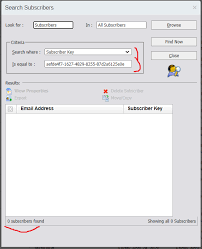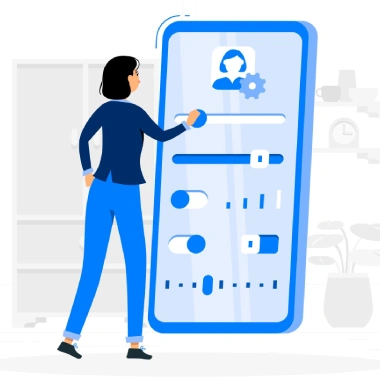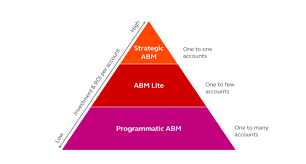Unleash the Potential of Salesforce Marketing Cloud: Simplify Audience Building, Enhance Lead Scoring, and Streamline Web Tracking with our Marketing Cloud Engagement Add-On – No Coding, No SQL Required! Activation Studio. This segmentation tool revolutionizes database combinations effortlessly, eliminating the need for coding or SQL queries. With a user-friendly drag-and-drop interface, every member of your online marketing team can create advanced segmentations seamlessly, saving valuable time. As Senior CRM Campaign Manager Sanne R. attests, this tool is a game-changer, offering efficiency gains that are unparalleled. Please note that while this tool is available on AppExchange, it incurs a usage cost. Save Time and Launch Journeys Efficiently: The Segment Designer boasts a visual drag-and-drop interface for creating segments, cutting journey launch times in half. Save segments as drafts and automate them effortlessly. Compare segment benchmark data with your journey data effortlessly. Behavioral Web Tracking: Utilize web behavior to craft high-potential segments for your journeys, a feature not typically available out-of-the-box in Marketing Cloud. With the inclusion of web behavior tracking, you can now export GTM tags, enhancing your tracking capabilities. Lead Scoring (B2B) or Intent Scoring (B2C): Our Score Designer empowers you to establish scoring rules and tags based on Marketing Cloud data, facilitating effective lead or intent scoring. Account-Based Marketing (ABM): Leverage ABM strategies to target high-value accounts effectively. Data Designer, Data Views & Data Extension Integration: Access all your data extensions in one centralized location, accelerating segment creation with intuitive drag-and-drop functionality by up to 50%. Salesforce Sales Integration: Our unmanaged package enables seamless integration of scores and interactions into Sales Cloud, allowing your sales team to view total scores directly on contact or lead objects. Seamless Integration: Rest assured that all data remains within your Marketing Cloud environment, ensuring data security and compliance. Compliance Certifications: Activation Studio holds ISO27001 compliance certification, guaranteeing adherence to stringent data security standards. Data Security: We employ robust measures such as TLS encryption for data in transit, AES-256 protection for data at rest, and regular data protection audits to safeguard your data. Empowering Marketers, Streamlining Processes: Our solution introduces turnkey Customer Data Platform (CDP) capabilities to your Salesforce Marketing Cloud, enhancing workflow efficiency and empowering marketers to achieve their goals. Onboarding, Training, and Support: Our experienced support team offers comprehensive training and onboarding support as needed, ensuring your team is equipped to leverage our solution effectively. Testimonials: Activation Studio streamlines segmentation and lead scoring processes in Marketing Cloud, saving valuable time and eliminating the need for SQL queries. Our friendly team continually enhances the tool‘s capabilities to meet evolving needs. Flexible Pricing: Choose the package that best suits your needs, whether you’re a small business or an enterprise. Start with audience segmentation, lead scoring, or web tracking, or opt for a combination. Take advantage of our free trial to experience the benefits firsthand. Use Cases: Education: Enhance Marketing Cloud efficiency for community colleges by delivering personalized content to potential students and donors, increasing engagement and supporting students throughout their journey. Nonprofit: Boost Marketing Cloud efficiency for nonprofit organizations by delivering personalized content to potential and existing donors, increasing engagement, and reactivating dormant donors. Manufacturing: Boost Marketing Cloud efficiency for manufacturing with no-code segmentation, lead tracking, and scoring capabilities, enhancing user adoption and productivity. Healthcare & Life Sciences: Increase Marketing Cloud efficiency for healthcare and life sciences organizations with a certified solution compliant with HIPAA data security requirements, improving user adoption and productivity. Financial Services: Enhance Marketing Cloud efficiency for financial services organizations with a certified solution for no-code segmentation, lead tracking, and scoring, prioritizing data security and privacy. NOTE: This is an add-on product from a third party provider. Like1 Related Posts Salesforce Data Studio Data Studio Overview Salesforce Data Studio is Salesforce’s premier solution for audience discovery, data acquisition, and data provisioning, offering access Read more How Travel Companies Are Using Big Data and Analytics In today’s hyper-competitive business world, travel and hospitality consumers have more choices than ever before. With hundreds of hotel chains Read more Integration of Salesforce Sales Cloud to Google Analytics 360 Announced In November 2017, Google unveiled a groundbreaking partnership with Salesforce, outlining their commitment to develop innovative integrations between Google Analytics Read more Overlooked Costs of a Salesforce Implementation Let’s look at some frequently overlooked Salesforce costs. The goal is to provide businesses and decision-makers with a comprehensive understanding Read more