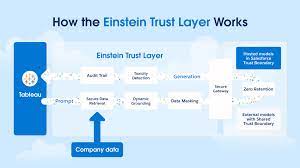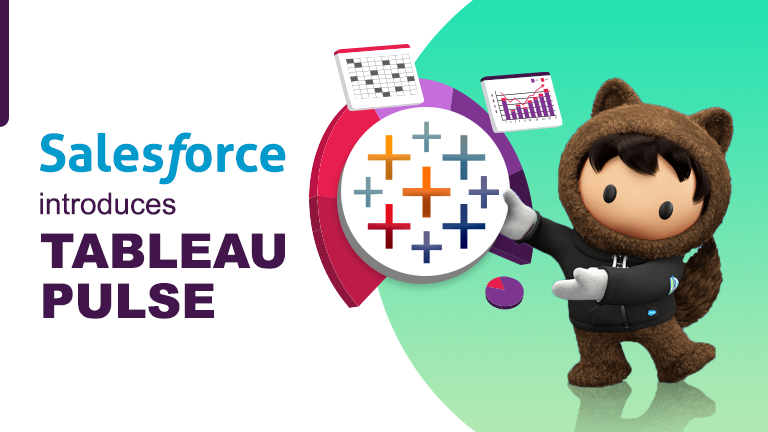Trust Einstein Copilot for Tableau
Are you prepared to utilize the capabilities of Einstein Copilot to expand your organization’s analytical advantages? This robust tool facilitates data exploration, insights generation, and visualization development at an unprecedented pace. However, before immersing yourself in its capabilities, it’s crucial to grasp how Einstein Copilot upholds Tableau and Salesforce’s core value: Trust. Let’s discover how the Einstein Trust Layer safeguards your data, ensures result accuracy, and facilitates auditing, addressing common questions and concerns raised by our customers.Trust Einstein Copilot for Tableau. What is Einstein Copilot for Tableau? Using generative AI and statistical analysis, Einstein Copilot for Tableau is able to understand the context of your data to create and suggest relevant business questions to help kickstart your analysis. A smart, conversational assistant for Tableau users, Einstein Copilot for Tableau automates data curation—the organization and integration of data collected from various sources—by generating calculations and metadata descriptions. Einstein Copilot for Tableau can fill data gaps and enhance analysis by creating synthetic datasets where real data is limited. Einstein Copilot helps you anticipate outcomes with predictive analytics that simulate diverse scenarios and uncover hidden correlations. Additionally, generative models can increase data privacy by producing non-traceable data for analysis. Fulfilling the promise of generative AI, Einstein Copilot for Tableau presents an efficient, insightful, and ethical approach to data analytics. Think of it as an intelligent assistant integrated into the Tableau suite of products to make everyone successful in their analysis workflow—whether they’re an experienced data analyst or a data explorer. As your intelligent analytics AI assistant, Einstein Copilot for Tableau guides you through the process of creating data visualizations in Tableau by assisting you with recommended questions, conversational data exploration, guided calculation creation, and more. Understanding the Einstein Trust Layer The Einstein Trust Layer constitutes a secure AI architecture embedded within the Salesforce platform. Comprising agreements, security technology, and data privacy controls, it ensures the safety of your data while exploring generative AI solutions. Built upon the Einstein Trust Layer, Einstein Copilot for Tableau and other Tableau AI features inherit its security, governance, and Trust capabilities. The Einstein Trust Layer is a secure AI architecture, built into the Salesforce platform. It is a set of agreements, security technology, and data and privacy controls used to keep your company safe while you explore generative AI solutions. Tableau has been on the journey to help people see and understand their data for over two decades. Thanks to data analysts, this mission has been a success and will continue to be a success. Data analysts are the backbone of organizations that champion data culture, capture business requirements, prep data, and create data content for end users. Data Access and Privacy Who Accesses Your Data? A primary concern among our customers revolves around data access. Rest assured, the Einstein Trust Layer enforces strict policies to safeguard your organization’s data. Third-party LLM providers, including Open AI and Azure Open AI, adhere to a zero data retention policy. This means that data sent to LLMs isn’t stored; once processed, both the prompt and response are promptly forgotten. Additionally, each Einstein Copilot for Tableau customer receives their own Data Cloud instance, securely storing prompts and responses for auditing purposes. Data Residency and Access Control Einstein Copilot for Tableau respects permissions, row-level security, and data policies within Tableau Cloud, ensuring that only authorized personnel within your organization access specific data. Whether using Einstein Copilot or not, data access is restricted based on organizational roles and permissions. Data Handling and Processing Data Sent Outside of Tableau Cloud Site Einstein Copilot for Tableau operates within the confines of your Tableau site, scanning connected data sources to create a summary context. This summarized data is sent to third-party LLM providers for vectorization, enabling accurate interpretation of user queries. Importantly, the zero data retention policy ensures that summarized data is forgotten post-vectorization. Personally Identifiable Information (PII) Data To enhance data privacy, Einstein Copilot for Tableau employs data masking for PII data. This technique replaces sensitive information with placeholder text, ensuring privacy without sacrificing context. While our detection models strive for accuracy, continuous evaluation and refinement are paramount to maintain trust. Result Trustworthiness Ensuring Safe and Accurate Results Einstein Copilot for Tableau employs Toxicity Confidence Scoring to identify harmful inputs and responses. By combining rule-based filters and AI models, potentially harmful content is filtered and flagged for review. Furthermore, accuracy benchmarks ensure that generated results align closely with human-authored ones, bolstering trust in the platform. Future Trust Enhancements Trust remains an ongoing focus for our teams. Initiatives such as a BYO LLM solution and improved disambiguation capabilities are underway to further enhance trustworthiness. Continuous feedback, testing, and iteration drive our efforts to maintain your trust in Einstein Copilot for Tableau and the Einstein Trust Layer. Data analysis and data-driven decision-making have been part of the vocabulary in organizations over the years. And, while data analysis is one of the most in-demand tech skills sought by employers today, not everyone in an organization has “analyst” in their job title—myself included. Yet, so many of us use data daily to make informed decisions. The rise of generative AI presents a significant opportunity for us to bring transformative benefits to analytics. Businesses are eager to embrace generative AI because it can help save time, provide faster insights, and empower analysts to be even more productive with an AI assistant—freeing analysts to focus on delivering high-quality, data-driven insights. Is Tableau replacing Einstein analytics? Einstein Analytics has a new name. Say hello to Tableau CRM. Everything about how it works stays the same, just with that snazzy new name. When Tableau joined the Salesforce family, we brought together analytics capabilities of incredible depth and power. What is the difference between Einstein analytics and Tableau? If you’re only planning on analyzing Salesforce data, Einstein Analytics would probably make the most sense for you. However, if you need to analyze information that is coming from all over the place, Tableau will give your users more options. Tableau GPT infuses automation in every part of analytics – from preparation to communicating