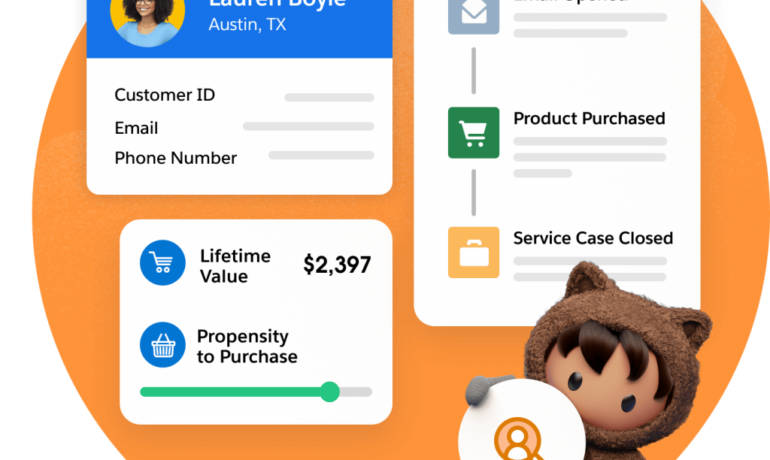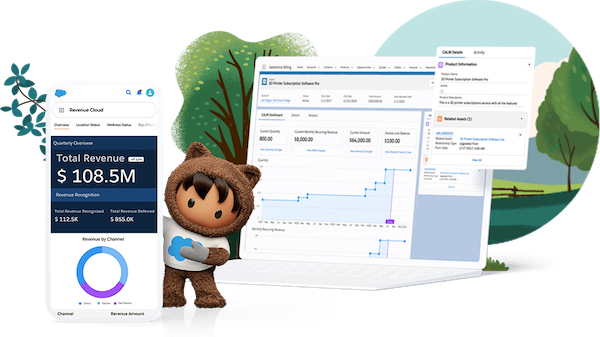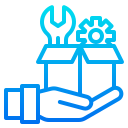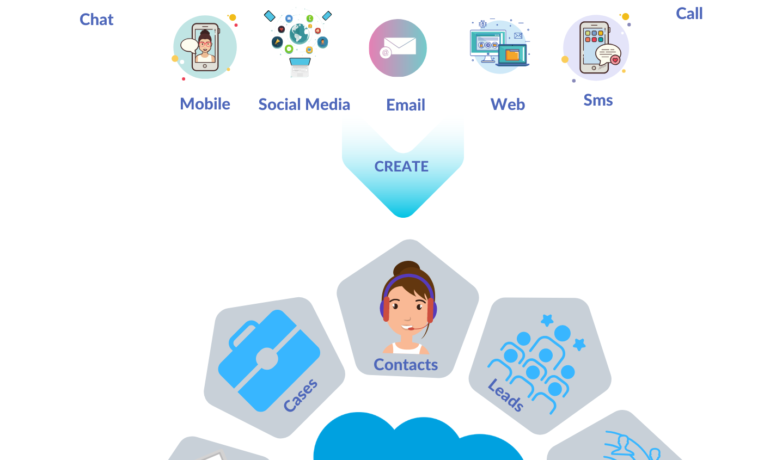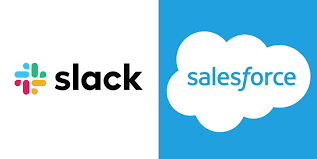Multi-Channel Campaigns
Leveraging Salesforce for Multi-Channel Campaign Management with Tectonic In today’s dynamic marketing landscape, businesses need to connect with their audience across multiple channels—email, social media, web, and beyond. Managing these campaigns effectively can feel like juggling too many balls at once, especially when aiming to maintain consistent messaging, track performance, and maximize ROI. That’s where Salesforce, paired with expertise from Tectonic, makes all the difference. Salesforce simplifies multi-channel campaign management, helping businesses stay organized, boost engagement, and achieve measurable results. Let’s dive into how this powerful platform, supported by Tectonic’s expertise, takes campaign management to the next level. The Challenge Marketing teams often face obstacles like: The Solution: Streamlined Multi-Channel Campaign Management Salesforce, with Tectonic as your trusted partner, transforms the complexity of multi-channel campaigns into a streamlined and effective process. By integrating channels, automating workflows, and delivering real-time insights, businesses can engage their audience and achieve exceptional results. 1. Centralized Campaign Planning Salesforce Marketing Cloud provides a centralized platform for planning and managing campaigns across channels—email, SMS, social media, and paid ads—all from one dashboard. This unified view ensures messaging and branding stay consistent while fostering seamless collaboration across teams. Tectonic enhances this process by ensuring your Salesforce environment is optimized for your specific needs. 2. Personalized Messaging at Scale Salesforce’s AI-powered tools, such as Einstein AI, analyze customer data to craft personalized content for every audience segment. These tools allow businesses to create tailored emails, ads, and social media posts that resonate with specific groups. With Tectonic’s guidance, you can implement personalization strategies that drive engagement and conversions to new heights. 3. Real-Time Performance Tracking Salesforce consolidates campaign performance data into a single platform, providing real-time metrics like open rates, click-through rates, social engagement, and conversions. Customizable dashboards allow your team to monitor results at a glance, enabling quick adjustments for maximum impact. Tectonic can help design these dashboards for clarity and actionable insights. 4. Automation for Efficiency Managing multi-channel campaigns involves countless tasks, but Salesforce automates processes such as scheduling, triggering emails, and personalizing messaging based on user behavior. By streamlining these repetitive tasks, your team can focus on creativity and strategy. Tectonic’s expertise ensures these automations are tailored to fit your business workflows perfectly. 5. Seamless Integration Across Channels Salesforce integrates with platforms like Google Ads, Facebook, LinkedIn, and Instagram, consolidating data into one ecosystem. This eliminates the need for manual data collection, saving time and improving accuracy. Tectonic ensures these integrations are set up seamlessly, so you can focus on running impactful campaigns. Strategies for Success with Salesforce Why Tectonic + Salesforce? Tectonic combines deep Salesforce expertise with a keen understanding of marketing challenges to help you fully unlock the platform’s potential. Together, Salesforce and Tectonic empower businesses to achieve more efficient, impactful, and ROI-driven campaigns. Ready to revolutionize your multi-channel marketing strategy? Let Tectonic guide you to Salesforce success. Content updated December 2024. Like Related Posts Salesforce OEM AppExchange Expanding its reach beyond CRM, Salesforce.com has launched a new service called AppExchange OEM Edition, aimed at non-CRM service providers. Read more The Salesforce Story In Marc Benioff’s own words How did salesforce.com grow from a start up in a rented apartment into the world’s Read more Salesforce Jigsaw Salesforce.com, a prominent figure in cloud computing, has finalized a deal to acquire Jigsaw, a wiki-style business contact database, for Read more Health Cloud Brings Healthcare Transformation Following swiftly after last week’s successful launch of Financial Services Cloud, Salesforce has announced the second installment in its series Read more