Develop a provider portal for certified service providers to manage constituent referral requests, track service delivery, update their information, and collaborate with agencies and constituents effectively. Create a Service Provider Portal in PSS to easily track and manage referral requests.
Caseworkers often lack direct insight into the progress of constituents’ benefits and their interactions with service providers, relying on providers to keep them informed. Conversely, providers struggle to maintain updated credentials, contract renewal status, and other information for agencies. To tackle these challenges, establish a portal to aid service providers in managing and monitoring their services while granting agencies and constituents real-time visibility into provider data and processes. This collaborative platform fosters efficient and transparent partnerships.
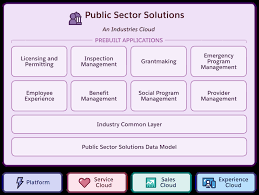
While Public Sector Solutions does not offer a custom template, any Experience Cloud site template, such as the Build Your Own (LWR) template, can be utilized to create the portal for service providers. With the Provider Management for Partner permission set, providers gain access to Provider Management objects and features. Consider the following access-related requirements for the portal:
- Enable Benefit Assignment Access in Provider Management Settings to ensure providers access only benefit assignments explicitly shared with them.
- Set the organization-wide default sharing setting for Benefit Schedule and Benefit Session objects to Private to ensure providers access only the benefit schedules and sessions they create.
Create a Service Provider Portal in PSS
Service providers can leverage the portal in various ways, including:
- Applying to become a certified provider with the agency.
- Reviewing and acting on constituent referral requests.
- Viewing approved constituents’ benefits, assigned benefits, and enrolling them in programs and benefits.
- Creating benefit schedules and sessions.
- Reviewing scheduled sessions and marking constituent attendance.
- Reviewing their specialties, facilities, and credentials submitted to the agency and keeping the information up to date.
🔔🔔 Follow us on LinkedIn 🔔🔔













