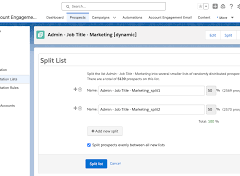Create a Custom Object
You can create custom objects in Account Engagement to sync with Salesforce custom objects. Before you create a custom object, it must exist in Salesforce. Creating a Custom Object in Account Engagement.
Required User Permissions
| User Permissions Needed | |
|---|---|
| To create a custom object in Account Engagement: | Account Engagement Administrator role |
- Open the Custom Objects page.
- In the Account Engagement Lightning App, select Account Engagement Settings, select Object and Field Configuration, and then select Custom Objects.
- In Classic, select Admin, and then select Custom Objects.
- Select a CRM object.
- If necessary, edit the display name, plural display name, and display field.
- When finished, click Create custom object.
Creating a Custom Object in Account Engagement