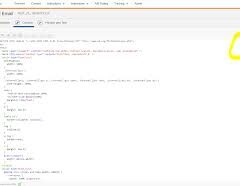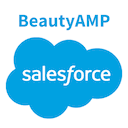AMPscript is Marketing Cloud Engagement’s proprietary scripting language designed for advanced dynamic content in emails, landing pages, SMS, and push messages. While incorporating basic programming concepts, AMPscript is user-friendly and accessible even to non-coders, enabling the creation of highly personalized and dynamic content. Its purpose is to expand Marketing Cloud Engagement functionality to facilitate one-to-one personalized communications, offering marketers a powerful tool to enhance their digital campaigns.
AMPscript Functionality:
AMPscript serves several functions within Marketing Cloud Engagement, including:
- Personalization: It enables the personalization of emails using subscriber or contact data.
- Dynamic Content Creation: AMPscript allows the creation of complex and dynamic emails through conditional logic.
- Data Cleaning and Formatting: It assists in cleaning and formatting data to ensure accuracy and consistency.
- Real-time Information: AMPscript adds real-time information to emails, such as the current date or time.
- Tracking Impressions: It provides functionality to track impressions in marketing messages.
Categories and Examples of AMPscript Functionality:
- API: Create SOAP API interactions.
- Contacts: Modify Marketing Cloud Engagement contact information in the all-subscribers database.
- Content: Modify Marketing Cloud Engagement content, including text and images in email messages.
- Data Extension: Modify data in data extensions.
- Date Time: Modify date and time information in Marketing Cloud Engagement.
- Encryption: Encrypt and decrypt Marketing Cloud Engagement data.
- HTTP: Get, post, and modify HTTP information in Marketing Cloud Engagement.
- Math: Perform basic math functions.
- Microsoft Dynamics CRM: Interact with Microsoft Dynamics CRM data.
- Salesforce: Interact with Sales and Service Cloud data in Marketing Cloud Engagement.
- Sites: Interact with CloudPages sites.
- Social: Interact with Social Forward functionality in Email Studio.
- String: Modify string information in Marketing Cloud Engagement.
- Utilities: Return and evaluate types of Marketing Cloud Engagement data.
Scenarios Where AMPscript is Utilized:
- Complex Marketing Emails: Sending personalized emails to loyalty members with details about their loyalty level, recent purchases, and exclusive coupons.
- Complex Transactional Emails: Creating abandoned cart emails for customers who left items in their carts, utilizing API and AMPscript functions.
- Data Cleaning: Ensuring client-friendly data by avoiding issues like incorrect capitalization of client names in emails.
Get to Know Ampscript
Language Components of AMPscript:
- Characters:
- %%: The starting and ending point for all AMPscript.
- %%= … =%%: Indicates the beginning and ending of inline AMPscript for displaying return values.
- %%[ … ]%%: Indicates the beginning and ending of an AMPscript code block for more complex operations.
- ” “: Used to define literal items like data extension names or column names.
- (m == money and money == good): Parentheses identify the order of group operations within the code.
- @: Identifies variables in AMPscript.
- Variables:
- Variables act as placeholders for data stored in Marketing Cloud Engagement.
- Operators:
- Comparison Operators: ==, !=, >, >=, <, <=
- Join Operators: AND, OR
- Conditional Operators: IF, ELSEIF, ELSE, ENDIF
AMPscript provides the flexibility to create highly dynamic emails and content by leveraging variables, operators, and conditional logic. The subsequent unit covers basic functions and syntax to aid users in initiating their journey with AMPscript.