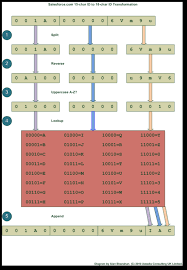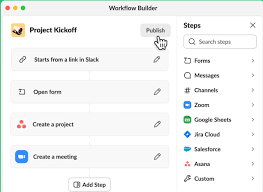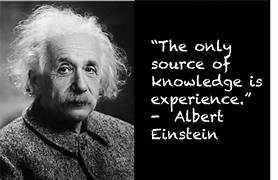Autonomous AI Sans Human
Rise of Autonomous AI: Less Human Control and Increasing Adoption A recent Salesforce study reveals that nearly half of employees in Switzerland (46%) are either using or experimenting with AI technologies. While there is a general comfort with AI when it complements human efforts, many employees still prefer human oversight for tasks like training, data security, and onboarding. Despite this, the data indicates that increased investment in education and training could enhance trust in autonomous AI systems. Switzerland’s AI Adoption Compared to Other Countries Switzerland shows a higher openness to AI compared to other nations. In Germany, only 28% of respondents use AI confidently, compared to 46% in Switzerland. The UK (17%) and Ireland (15%) show even more skepticism. Conversely, India has the highest AI confidence, with 40% of respondents showing strong support. In Switzerland, however, 24% of employees are reluctant to use AI at work, and 25% are not keen on Generative AI. Sector-Specific AI Usage Trends The study also highlights significant sector differences. In the communications industry, 69% of employees are willing to use AI tools like ChatGPT and Gemini without hesitation. This contrasts with the life sciences and biotechnology sectors, where 72% of respondents are resistant to AI adoption. In the public sector, while there is general willingness, 56% express reservations due to a lack of expertise and guidelines. Notably, 39% of public sector respondents are completely opposed to using AI tools. Generational Insights on AI Proficiency Among different generations, Millennials and Gen X exhibit the highest proficiency and comfort with AI technology. In contrast, Gen Z appears more critical of AI, with 82% of this group avoiding AI assistants like IBM Watson or Microsoft Copilot. Millennials are more engaged, with 39% actively experimenting with or fully integrating AI assistants into their work routines. Gregory Leproux, Senior Director of Solution Engineering at Salesforce Switzerland, notes, “Our study reflects our customer experience: AI is widely used in Swiss companies, but human intervention remains prevalent. To fully leverage the benefits of AI, there is a need for robust control mechanisms and policies for responsible AI use, allowing for systematic review rather than piecemeal assessment. Thoughtfully designed AI systems can merge human and machine intelligence, marking the beginning of an exciting new era.” The survey, conducted by Salesforce in partnership with YouGov, took place from March 20 to April 3, 2024, with nearly 6,000 full-time employees from various industries and countries, including Switzerland (265 participants). The online survey covered nine countries: the US, UK, Ireland, Australia, France, Germany, India, Singapore, and Switzerland. Source: www.salesforce.com Like1 Related Posts Salesforce OEM AppExchange Expanding its reach beyond CRM, Salesforce.com has launched a new service called AppExchange OEM Edition, aimed at non-CRM service providers. Read more The Salesforce Story In Marc Benioff’s own words How did salesforce.com grow from a start up in a rented apartment into the world’s Read more Salesforce Jigsaw Salesforce.com, a prominent figure in cloud computing, has finalized a deal to acquire Jigsaw, a wiki-style business contact database, for Read more Service Cloud with AI-Driven Intelligence Salesforce Enhances Service Cloud with AI-Driven Intelligence Engine Data science and analytics are rapidly becoming standard features in enterprise applications, Read more