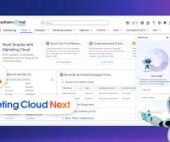Introduction to Platform Events
Platform Events in Salesforce provide a robust mechanism for real-time communication between applications, enabling seamless integration and automation across systems. These events follow a publish-subscribe model, allowing both Salesforce and external applications to exchange data efficiently. While Platform Events are transient by nature, Salesforce offers several methods to track and analyze event records for debugging and monitoring purposes.
Key Characteristics of Platform Events
- Real-time messaging between Salesforce and external systems
- Publish-subscribe architecture for decoupled communication
- API integration capabilities with external platforms
- Declarative automation support through Flows and Process Builder
Why Monitor Platform Events?
Organizations should track Platform Event records to:
- Verify successful event publication
- Monitor subscriber processing and consumption
- Troubleshoot event delivery failures
- Maintain data integrity across integrated systems
Methods to Track Platform Event Records
1. Using Event Monitoring in Setup
Steps to access event logs:
- Enable Platform Events in Setup > Platform Events
- Navigate to Setup > Event Monitoring > Event Delivery Logs
- Apply filters (event type, date range) to locate specific events
Available information:
- Event payload details
- Publication timestamps
- Delivery status to subscribers
2. Querying Events via API
Using Salesforce APIs:
- Execute SOQL queries to retrieve event data:sqlCopyDownloadSELECT ReplayId, CreatedDate, EventData__c FROM YourPlatformEvent__e ORDER BY CreatedDate DESC
- Utilize the ReplayId to reprocess events when needed
3. Real-time Debugging in Developer Console
Debugging process:
- Open Developer Console (Your Name > Developer Console)
- Access Debug > Open Execute Anonymous Window
- Run diagnostic queries:javaCopyDownloadList<YourPlatformEvent__e> recentEvents = [ SELECT CreatedDate, ReplayId FROM YourPlatformEvent__e LIMIT 100 ]; System.debug(recentEvents);
4. Creating Debug Triggers for Event Subscriptions
Sample trigger for monitoring:
java
Copy
Download
trigger TrackPlatformEvents on YourPlatformEvent__e (after insert) {
for (YourPlatformEvent__e event : Trigger.New) {
System.debug('Event Received - ID: ' + event.ReplayId);
System.debug('Event Data: ' + event.EventData__c);
}
}
Viewing logs:
- Monitor trigger execution in Setup > Debug Logs
- Filter logs by platform event transactions
5. Advanced Replay with CometD
For external system integrations:
- Connect to Salesforce’s CometD endpoint
- Configure replay parameters to retrieve historical events:jsonCopyDownload{ “replayId”: -1, // Fetches all available events “channel”: “/event/YourPlatformEvent__e” }
6. Third-Party Monitoring Solutions
Consider these enhanced monitoring options:
- Salesforce Shield for encrypted event tracking
- External monitoring tools (like Splunk or Datadog) with Salesforce integration
- Custom dashboard solutions using EventLogFile objects
Best Practices for Event Monitoring
- Implement comprehensive logging for all event transactions
- Establish alert mechanisms for event delivery failures
- Regularly audit event schemas to ensure data consistency
- Leverage replay functionality for system recovery scenarios
- Document event flows between publishers and subscribers
Conclusion
Effective monitoring of Platform Events is essential for maintaining reliable integrations in Salesforce. By combining native tools like Event Monitoring and Developer Console with API queries and custom triggers, organizations can ensure proper event delivery and quickly resolve integration issues. For complex implementations, extending monitoring capabilities with third-party tools provides additional visibility into event-driven architectures.