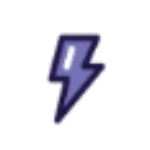Engagement History reporting (Pardot Email Reporting) offers the opportunity to create Salesforce reports using Pardot marketing asset performance data. The following details a guide on creating a Pardot Email report within Salesforce, providing an overview of list emails and automated emails’ performance.
A custom report type called “Engagement Metrics on Emails” is created in Salesforce under Setup. The report type’s primary object is Campaigns, categorized as Campaigns, and is deployed to be visible to users. The object relationships involve Campaigns (A) linked to List emails (B), ensuring each campaign record has at least one related email record.
The default layouts are edited to specify which fields should be visible when creating a report. This includes selecting and setting default fields such as delivery rate, click to open ratio, and total hard bounces for emails.
To build the Salesforce report, emails are grouped by campaign, revealing insights like email type (List or Automated) and enabling the addition of filters such as emails sent in the last quarter. Various metrics can be applied, like sum, average, minimum, or maximum, to analyze performance.
Two use cases are:
- Subject Line Comparison: Adding the ‘Subject’ field and sorting by ‘Open rate’ to identify subject lines with the highest open rates.
- Month-to-Month Trends: Grouping emails by the month they were sent to monitor click-to-open ratios over time. Charts are utilized to visualize these trends.
By leveraging Salesforce reports, users can create dynamic charts and dashboards to monitor and analyze email campaign performance effectively.
It’s important to distinguish between campaign-level metrics (e.g., total emails delivered in a campaign) and email-level metrics (e.g., click-to-open ratio) when constructing reports to ensure the appropriate data is analyzed.
Engagement History reporting enables comprehensive Pardot Email reporting within Salesforce, empowering users to explore various use cases to optimize email campaign performance effectively.