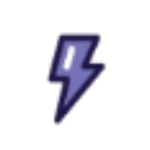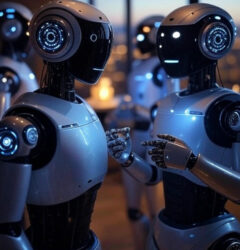Salesforce Sales Cloud, a fully adaptable CRM solution, consolidates customer information into an integrated platform that encompasses marketing, lead generation, sales, customer service, and business analytics. Salesforce Sales Cloud Process Flow saves time. Additionally, it offers access to a myriad of applications through the AppExchange.
Here’s a guide on how to set up a Salesforce Sales Cloud process flow:
- Navigate to Setup -> Customize -> Opportunities -> Sales Processes.
- Click “New” and create a Master process if it’s the organization’s first process.
- Name the sales process descriptively (e.g., Inside Sales), add an optional description, and click “Save.”
- All stages are initially included; remove unwanted stages by clicking the stage name and moving it to the Available Values area.
- Click “Save.”
Understanding the Salesforce standard object architecture is necessary when setting up a sales process:
- Salesforce Objects:
- Leads: Initial handoff from marketing to sales, representing individuals with potential interest.
- Contacts: Individuals associated with an account who are significant to the business.
- Accounts: Capture company information, potential customers, partners, and competitors.
- Opportunities: Track potential revenue-generating deals until closure.
- CRM Terminology:
- Activities: Events and tasks managed by sales reps in Salesforce, tracked as Activities (e.g., emails, calls, meetings).
- Custom Objects: Salesforce supports custom objects for company-specific data storage needs, enhancing flexibility.
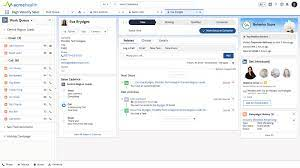
Mapping your selling path involves:
- Lead Stages:
- Reverse-engineer successful deals to identify touchpoints and qualify leads.
- Account Types:
- Configure Account types to classify prospects and customers.
- Opportunity Stages:
- Identify signals indicating the likelihood of deal closure and associate critical steps with opportunity stages.
Establishing an activity tracking process:
- Set Expectations:
- Define which activities to log, when to log them, and how it impacts productivity.
- Automation:
- Consider automating activity logging through sales engagement platforms or AppExchange apps.
- Integration:
- Connect email inboxes to Salesforce for seamless data exchange and increased efficiency.
Building a Salesforce sales process requires time and effort but provides a robust framework for sustained growth. Organizations that can define and map their unique selling path, have clear sales stages, and ensure strong adoption being more efficient in reaching revenue goals.
Need help? Contact Tectonic today.