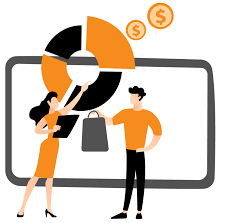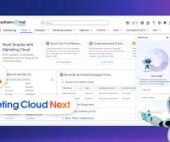Why Top Companies Are Shifting from CPQ to Revenue Lifecycle Management
In today’s competitive landscape, 87% of leading cloud companies prioritize sales enablement to accelerate deal cycles and maximize revenue efficiency. For years, Salesforce CPQ (Configure, Price, Quote) has been the go-to solution for streamlining quotes, improving pricing accuracy, and closing deals faster—delivering:
✔ 80% faster quote generation
✔ Reduced manual approvals
✔ Higher win rates with structured deal execution
But as businesses adopt subscription-based, usage-based, and contract-driven revenue models, CPQ alone is no longer enough. Limited updates and a lack of end-to-end revenue automation have led organizations to seek a more advanced, unified solution.
Enter Salesforce Revenue Lifecycle Management (RLM), now rebranded as Revenue Cloud Advanced (RCA) in Spring ’24. This AI-powered platform integrates CPQ, billing, renewals, revenue recognition, and compliance into a single system—eliminating silos, reducing revenue leakage, and ensuring financial compliance.
This guide explores why businesses are migrating from CPQ to RLM/RCA, the key benefits, and a step-by-step migration plan for a seamless transition.
What is Salesforce Revenue Lifecycle Management (RLM/RCA)?
Revenue Cloud Advanced (RCA)—built on the Einstein 1 Platform—is Salesforce’s most advanced revenue operations solution. It combines AI-driven automation, billing intelligence, and compliance management to handle complex pricing models, subscriptions, and revenue recognition.
Key Components of RLM/RCA
| Feature | Benefit |
|---|---|
| Configure, Price, Quote (CPQ+) | Advanced pricing models (subscription, usage-based, tiered) |
| Automated Billing & Invoicing | Supports milestone, recurring, and consumption-based billing |
| Revenue Recognition (ASC 606/IFRS 15) | Ensures compliance with automated revenue allocation |
| Contract Lifecycle Management (CLM) | Streamlines contract creation, renewals, and amendments |
| AI-Powered Revenue Forecasting | Einstein AI predicts revenue trends and anomalies |
| Extensible APIs | Seamless ERP, accounting, and payment gateway integrations |
Unlike CPQ, RLM/RCA provides a complete revenue engine, eliminating manual processes and ensuring end-to-end financial accuracy.
Why Migrate from CPQ to RLM/RCA?
1. Advanced Pricing & Billing Needs
CPQ handles standard pricing but struggles with subscription, usage-based, and dynamic pricing models. RLM/RCA automates complex billing scenarios.
2. Disconnected Sales & Finance Workflows
CPQ focuses on quotes but doesn’t integrate natively with billing, revenue recognition, or renewals. RLM/RCA unifies these processes.
3. Revenue Leakage from Manual Processes
Manual contract adjustments in CPQ lead to errors. RLM/RCA automates renewals, amendments, and real-time revenue tracking.
4. Compliance & Audit Risks
CPQ lacks built-in ASC 606 / IFRS 15 compliance. RLM/RCA automates revenue recognition, reducing audit exposure.
5. AI-Driven Revenue Intelligence
RLM/RCA leverages Einstein AI for predictive forecasting, pricing optimization, and anomaly detection—capabilities CPQ doesn’t offer.
7 Steps to Migrate from Salesforce CPQ to RLM/RCA
Step 1: Assess Your CPQ Setup
- Navigate to Setup → Object Manager → Export:
- Products, Price Books, Quotes
- Subscriptions, Approvals, Contracts
- Identify dependencies with ERP, billing, and finance systems.
Step 2: Define Revenue Goals
- Enable Usage-Based Billing (if needed)
- Configure Revenue Recognition Rules (ASC 606/IFRS 15)
- Set up Contract Lifecycle Management (CLM)
Step 3: Map CPQ Data to RLM/RCA
- Use Data Loader to migrate:
- Products → RLM Product Catalog
- Quotes → RLM Contracts
- Subscriptions → RLM Billing Engine
Step 4: Configure RLM/RCA
- Set up Revenue Models (Subscription, Usage-Based, Hybrid)
- Integrate Payment Gateways (Stripe, PayPal, ERP)
- Enable Einstein AI for Revenue Forecasting
Step 5: Test & Validate
- Run sandbox migrations to verify data integrity
- Conduct User Acceptance Testing (UAT) with Sales & Finance
Step 6: Train Teams
- Use Trailhead for role-based training
- Customize Lightning dashboards for sales & finance
Step 7: Go Live & Optimize
- Deploy in phases (pilot → full rollout)
- Monitor automation efficiency & revenue KPIs
Key Considerations for a Smooth Migration
✅ Assess system dependencies (ERP, billing, CRM integrations)
✅ Ensure data integrity with test migrations
✅ Optimize workflows for automation & compliance
✅ Train teams on new AI-driven features
The Bottom Line
Migrating from CPQ to RLM/RCA unlocks end-to-end revenue automation, smarter billing, and AI-powered forecasting. But success depends on structured planning, data accuracy, and user adoption.
Need Expert Guidance?
Tectonic specializes in seamless CPQ → RLM/RCA migrations, ensuring:
✔ Zero revenue disruption
✔ AI-driven optimization
✔ Compliance-ready configurations
📩 Contact us at info@tectonic.com to accelerate your migration!
FAQs
1. How long does migration take?
- Typically 4-12 weeks, depending on complexity.
2. Can CPQ & RLM run in parallel?
- Yes, a phased rollout minimizes disruption.
3. Is custom development needed?
- Only for unique billing models or deep ERP integrations.
4. What training is required?
- Role-based Trailhead modules + hands-on workshops.
5. How does Revenue Lifecycle Management improve revenue forecasting?
- Einstein AI analyzes trends, predicts churn, and optimizes pricing.
Ready to transform your revenue operations? Let Tectonic guide your RLM/RCA migration—reach out today!