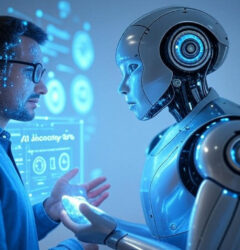What is data loader in Salesforce?
A Salesforce data loader is a client application used to insert, update, delete, and export large amounts of data to, within, and from Salesforce. The application can also move customer data from one system to another, upload new data in bulk, and export records to backup or move it to another system.
Benefits of Using Salesforce Data Loader
Salesforce Data Loader will handle the task quickly and efficiently! At the same time, you can also automate data operations by scheduling them at specific intervals. There’s no need for anyone on the team to set reminders for any manual actions!
What is the difference between a data loader and workbench?
CSV file has to be exported, modified the excel file and get it loaded. On the other hand, with Workbench, it is possible to update a single record, just requiring the 15-digit UniqueId of the record, and the fields are updated as and when needed. So, this way, Workbench scores higher than Data Loader.

Why would you choose to use data loader instead of import wizard?
Importing cases and opportunities is not possible with Data Import Wizard, but it can be done using Data Loader.
Data Loader can be used on either MacOS or Windows, and offers these key features.
- An easy-to-use wizard interface for interactive use
- An alternative command-line interface for automated batch operations (Windows only)
- Support for large files with up to 5 million records
- Drag-and-drop field mapping
- Support for all objects, including custom objects
- Process data in both Salesforce and Database.com
- Detailed success and error log files in CSV format
- A built-in CSV file viewer