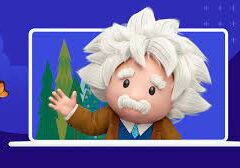Introducing Salesforce Go: Your One-Stop Hub for Discovering & Enabling Features
Salesforce is making it easier than ever for admins to explore, set up, and manage features with Salesforce Go—a new, intuitive experience designed to simplify feature discovery and configuration.
No more hunting through menus—Salesforce Go puts everything you need in one place, helping you:
✅ Quickly find and evaluate new features
✅ Understand setup steps before enabling them
✅ Access relevant tools and documentation in context
Best of all? No activation needed—it’s automatically available in your org!
How It Works
- Go to Setup → Select Salesforce Go from the gear menu.
- Browse feature sets organized by business goals, or search for specific capabilities.
- Enable features with confidence—view prerequisites, assign permissions, and track usage—all in one place.
Who Can Use It?
- Available in: Lightning Experience (Pro Suite, Professional, Enterprise, Performance, Unlimited, and Developer editions)
- Required permissions:
- View Setup and Configuration (to access Salesforce Go)
- Customize Application (to enable features)
Why You’ll Love It
🔹 Save time – No more jumping between Setup and Help docs.
🔹 Make informed decisions – Watch demos, explore Trailhead modules, and share resources with stakeholders.
🔹 Monitor usage – Track adoption and manage licenses (where applicable).
Now Live – With More Enhancements Coming!
Salesforce Go is already rolling out, with new improvements in Spring ‘25, including deeper usage analytics and streamlined purchasing for add-ons (via Your Account).
Ready to explore? Open Salesforce Go today and unlock the full power of your Salesforce org!
🔔🔔 Follow us on LinkedIn 🔔🔔