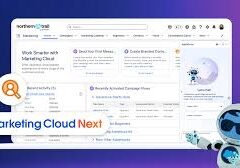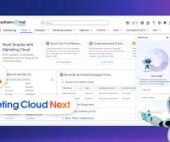The LinkedIn Sales Navigator for Salesforce application seamlessly integrates LinkedIn information and Sales Navigator insights into your existing sales activity tracking in Salesforce. By doing so, you can transform your contact records into comprehensive profiles, enriching your Salesforce data with LinkedIn details.
Utilizing LinkedIn Sales Navigator for Salesforce expedites the process of converting cold prospect information into closed deals. The application offers various functionalities, allowing you to:
- Discover leads by searching for individuals on LinkedIn and accessing profile details, including photos and current roles. Lead Recommendations help you identify new potential leads.
- Identify optimal introduction pathways through TeamLink.
- Receive updates on Accounts and Leads, including news mentions and job changes, directly within Salesforce.
- Send InMail messages, regular messages, and personalized connection requests from Salesforce. Track sales and business conversations in your Sales Navigator Inbox while managing custom connection requests or follow-up messages.
- Save time by accessing LinkedIn information without leaving the Salesforce environment.

For Salesforce administrators using Professional, Enterprise, Performance, Unlimited, or Developer editions, installing LinkedIn Sales Navigator for Salesforce into your Salesforce organization is straightforward.
Sales Navigator seamlessly integrates into your team’s daily sales and relationship workflow. It can be viewed as an embedded profile within your CRM or actively synced with your CRM to ensure the smooth transfer of essential information such as leads and accounts between CRM and Sales Navigator.
To access Sales Navigator from the LinkedIn homepage, simply click on the Sales Navigator icon in the top right corner. If you don’t see the icon, you can click the For Business icon and select Sales Navigator from the appearing menu.
Sales Navigator, LinkedIn’s flagship product for sales teams, empowers representatives, managers, and operations leaders to refine their approaches and strategies by leveraging LinkedIn’s extensive data, insights, and relationship-building tools.

To generate leads through LinkedIn Sales Navigator in Salesforce, follow these steps:
- From Sales Navigator Admin Home, select Admin Settings.
- In the CRM Settings section, click Change.
- Scroll down to the section named “Allow lead creation from Sales Navigator” and set the toggle to Yes.
- Choose a Lead Source value to associate with Leads created from Sales Navigator.