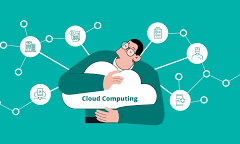Salesforce Slack Integration gives you a powerful collaboration tool fully integrated with the Salesforce platform.
- Utilize the synergies between Slack and Salesforce platforms to build your ideal workflow. Slack serves as the centralized engagement layer for all your tools and applications, while Salesforce clouds provide powerful systems of record for your critical business processes.
- Effortlessly search and share Salesforce records directly within Slack. The Salesforce app seamlessly integrates with Slack, enabling you to search for standard Salesforce objects like Account, Case, Contact, Lead, Opportunity, and Task. Additionally, your Salesforce System Administrator can configure custom objects for search in Slack upon request.
- Stay informed with Salesforce alerts directly in Slack. Set up three types of alerts: My Alerts notify you when records assigned to you change, Channel Alerts send messages to a channel when selected records or objects change, and Bulk Alerts notify a channel when a chosen record type undergoes changes.
- Exchange information seamlessly between Slack and Salesforce. Whether you’re working in Slack or Salesforce, easily share relevant data between the two platforms. Attach Slack messages to Salesforce records using the “Add to Salesforce” message shortcut, or send Salesforce records to Slack using the “Send to Slack” action.
- Maximize efficiency with Salesforce apps designed specifically for Slack. These integrations empower you to manage your sales pipeline or customer service operations more effectively. Install the Salesforce for Slack app to access a suite of integrations, or opt for individual integrations based on your specific needs.
- Stay updated on the latest enhancements and integrations between Salesforce and Slack. As the suite of Salesforce for Slack apps continues to expand, the Slack-built Salesforce app will eventually be phased out. For the best experience, install the recommended Salesforce for Slack integrations and visit the Salesforce Help Portal for support and guidance.
- Configure the Slack app for Salesforce with ease. Salesforce System Administrators can install the Slack package in Salesforce, configure objects and permissions, and more. Once configured, members can install the Salesforce app in Slack or connect their accounts if the app is already installed in their workspace.
- Enable Salesforce for Slack Integrations to unlock access to Slack apps, tools, and services within Salesforce. Follow the setup steps outlined in Salesforce Setup, including enabling applications, setting up permissions for users, and installing Slack apps from the Slack App Directory. Customize field access and guide individual users in adding and connecting the app to their Slack sidebar for seamless integration.
Which Salesforce Slack App Is Right for Me?
Salesforce for Slack apps bring Salesforce data and collaboration together in powerful new ways. But which apps best meet your use case? Refer here.