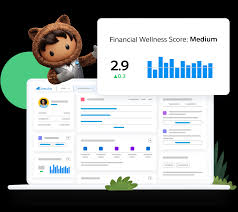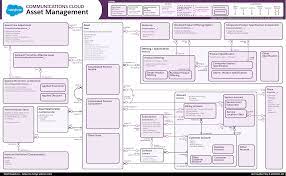Salesforce Field Service is an expansive addition to Salesforce Service Cloud, offering a 360 degree perspective on workforce management, especially in scenarios where services extend beyond the office or work site into the field. This typically involves mobile employees such as service technicians, alongside service agents, dispatchers, and service managers. Let’s dive into the nuances of Salesforce Field Service, addressing key aspects like its definition, user roles, reporting, scheduling, optimization, and more. Salesforce Field Service is also a popular tool in public sector solutioning. Understanding Salesforce Field Service will help to decide if it is right for your service teams. Understanding Salesforce Field Service: Salesforce Field Service, formerly known as Field Service Lightning (FSL), is an extension of Service Cloud designed to provide a comprehensive workforce management view. It seamlessly manages services delivered in the field, such as a electrical installer arriving to fulfill a customer’s order. Field Service Lightning evolves with each Salesforce release, continually enhancing functionality. Salesforce Field Service enhances customer engagement with real-time personalization, optimization of field teams with a scheduling engine, and access to offline data. Components of Salesforce Field Service: Field Service comprises various components, including Service Appointments, Salesforce Service Cloud integration, Territory and Scheduling functionalities, the Field Service Dispatcher Console, and the Field Service Mobile App for Android and iOS with offline capabilities. A detailed data model diagram illustrates the relationship between Service Cloud and Field Service. Users of Salesforce Field Service: Salesforce Field Service is particularly valuable for organizations with mobile field technicians supporting customers. It excels in scenarios with intricate service delivery involving multiple individuals like dispatchers, field technicians, service agents, and service managers. Each user persona interacts with Salesforce Field Service in distinct ways, utilizing tools like the Dispatcher Console or Field Service Mobile App tailored to their roles. Use Cases for Salesforce Field Service: Field Service proves beneficial in diverse service scenarios, including repairs, maintenance, sales visits, and healthcare care visits. It facilitates efficient coordination among dispatchers, field technicians, service agents, and service managers, streamlining processes and enhancing customer satisfaction. Key Terms in Salesforce Field Service: Understanding key terms such as Work Orders, Service Appointments, Contracts, Entitlements, Work Types, Service Territories, Operating Hours, Resources, and Scheduling Policies is essential. These terms collectively form the foundation of Salesforce Field Service’s robust data model and optimized usability. Scheduling and Optimization: Scheduling in Salesforce Field Service is managed through the Dispatcher Console, empowering dispatchers to make informed decisions. Various methods, from manual to fully automated, enable the creation of service appointments, optimizing resource allocation and ensuring efficient service delivery. Forecasting and Planning: Use real-time data to quickly assess the impact of global or in-day optimization on travel time and resource utilization. Refine scheduling policies, get an instant view of optimization results, and KPI changes. Asset Service Management: Move from reactive to proactive service with real-time asset tracking. Monitor service outcomes and create preventive maintenance plans based on asset use, condition, age, and specific criteria. Service Territory Design: Service Territories, categorized as Primary, Secondary, and Relocation Territories, define where teams can perform work. Well-defined territories are crucial for efficient dispatcher satisfaction, requiring thoughtful initial design and ongoing maintenance. Field Service Mobile App: The Salesforce Field Service Mobile app is essential for on-the-move workforces, offering technicians essential information to optimize job execution. Offline capabilities ensure uninterrupted work, and the Visual Remote Assistant feature enables two-way video and audio communication between agents, technicians, and customers. Slack for Field Service: Empower your mobile workforce with seamless connectivity and timely assistance whenever it is needed. Mobilize for service appoints and tap into the expertise of colleagues throughout the organization with the user-friendly Slack interface. Reporting in Salesforce Field Service: Monitoring service efficiency and success involves leveraging Salesforce reports, list views, and other platform analytics. Work Order List Views and Field Service Report Types provide insights into service call-outs and overall performance. Enabling Field Service Lightning: Setting up Salesforce Field Service involves installing it as a Managed Package, assigning licenses to users, and configuring standard objects like Products, Assets, Service Contracts, and Entitlements. Creating records for Service Territories, Service Resources, and Operating Hours establishes the framework for the service model. Field Service Deployments: Deployments in Salesforce Field Service can be time-consuming due to its reliance on object data. Considerations for complex relational data movement between environments and potential risks, such as resistance to automation, require careful attention. Tectonic, as a Salesforce Consulting Partner, can assist your company in deploying Salesforce Field Service. Salesforce Field Service projects, while intricate, can be highly valuable when executed correctly providing a large ROI. Adequate planning, phased implementations, and a long-term perspective contribute to the success of organizations leveraging the capabilities of Salesforce Field Service. If you are looking for a more robust solution, consider Field Service Plus combining dispatch and technician functionality along with Service Cloud and Sales Cloud. Tectonic looks forward to helping your field service team utilize this Salesforce tool. Tectonic is please to announce Salesforce Service Cloud Implementation Solutions. Like2 Related Posts Salesforce OEM AppExchange Expanding its reach beyond CRM, Salesforce.com has launched a new service called AppExchange OEM Edition, aimed at non-CRM service providers. Read more The Salesforce Story In Marc Benioff’s own words How did salesforce.com grow from a start up in a rented apartment into the world’s Read more Salesforce Jigsaw Salesforce.com, a prominent figure in cloud computing, has finalized a deal to acquire Jigsaw, a wiki-style business contact database, for Read more Service Cloud with AI-Driven Intelligence Salesforce Enhances Service Cloud with AI-Driven Intelligence Engine Data science and analytics are rapidly becoming standard features in enterprise applications, Read more