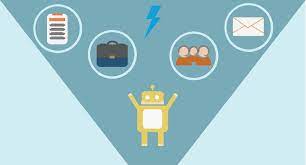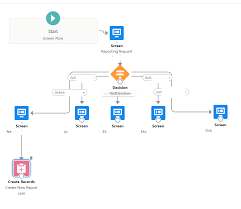Understand Salesforce Automated Case Routing
Simplified Case Management with Automation Customer service becomes easier, faster, and more effective with automation tools. A well-organized case management system ensures that customer inquiries are routed to the right person, get the correct answers, and are resolved promptly. Delays or errors in responses can lead to customer dissatisfaction, making efficient case routing critical. Salesforce Service Cloud offers robust automation tools to simplify case management and ensure the right service agents handle cases efficiently, minimizing errors and maximizing customer satisfaction. Efficient Handling of Multi-Channel Case Creation With cases being generated from multiple service channels like web, email, phone, and chat, managing them efficiently can be challenging. Service agents often spend significant time prioritizing, sorting, and assigning cases manually, which can reduce productivity. Moreover, identifying agents with specialized skills and assigning appropriate cases to them can be time-consuming. Automating this process ensures optimal resource utilization, faster resolutions, and higher customer satisfaction. Salesforce provides several tools for routing cases to the right agents: Additionally, advanced automation tools enhance case-routing efficiency: Omni-Channel Routing: Revolutionizing Case Management Omni-Channel Routing is a powerful feature that transforms inefficient systems into streamlined workflows. Without it, agents often rely on manual processes, such as selecting cases from lists, which can result in: Omni-Channel automatically assigns cases to qualified and available agents in real-time, ensuring balanced workloads and prioritizing urgent cases. It seamlessly integrates with both Salesforce Classic and Lightning Experience, saving time and enabling agents to focus on resolving cases quickly. Routing Techniques: Case Assignment Rules: Simplifying Small Business Needs Case Assignment Rules automate case ownership by assigning cases to specific users or queues based on predefined criteria. These rules apply to all cases, regardless of origin, including web-to-case, email-to-case, and more. Key Features: Escalation Rules: Prioritizing Unresolved Cases Escalation Rules help identify and resolve cases that remain unresolved within a specific timeframe. They reassign cases to specific users or teams and send notifications, ensuring: Rules are configured with business hours and time-based criteria to determine when cases should be escalated. Einstein Case Classification & Routing: AI-Powered Efficiency Salesforce Einstein uses machine learning to predict and populate case record fields automatically, reducing agent effort and improving accuracy. How It Works: Einstein Case Routing combines AI predictions with assignment or skill-based routing rules to assign cases to the most suitable agents, improving resolution speed and customer satisfaction. Conclusion Automated case routing transforms customer service by improving productivity, efficiency, and resolution speed. While Omni-Channel Routing is the most comprehensive tool for case management, Escalation and Assignment Rules also play vital roles for smaller business needs. Together, these tools enable businesses to deliver exceptional customer experiences. Like Related Posts Salesforce OEM AppExchange Expanding its reach beyond CRM, Salesforce.com has launched a new service called AppExchange OEM Edition, aimed at non-CRM service providers. Read more The Salesforce Story In Marc Benioff’s own words How did salesforce.com grow from a start up in a rented apartment into the world’s Read more Salesforce Jigsaw Salesforce.com, a prominent figure in cloud computing, has finalized a deal to acquire Jigsaw, a wiki-style business contact database, for Read more Service Cloud with AI-Driven Intelligence Salesforce Enhances Service Cloud with AI-Driven Intelligence Engine Data science and analytics are rapidly becoming standard features in enterprise applications, Read more