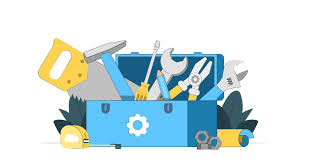Change The Flow
Salesforce has long been a leader in providing tools to automate business processes, with Workflow Rules and Process Builder as the go-to solutions for many organizations. However, as business demands grow more complex, Salesforce has introduced Flow—a more powerful and flexible automation tool that’s quickly becoming the standard. This insight will explore the key differences between Salesforce Flow, Process Builder, and Workflow Rules, and why Flow is considered the future of Salesforce automation. Workflow Rules: The Foundation of Salesforce Automation For years, Workflow Rules served as a reliable tool for automating basic tasks in Salesforce. Based on simple “if/then” logic, Workflow Rules automate actions such as sending email alerts, updating fields, and creating tasks. While effective for straightforward needs, Workflow Rules have significant limitations. They can’t create or update related records, and each rule can only trigger a single action—constraints that hinder more complex business processes. Process Builder: A Step Up in Complexity and Functionality Process Builder was introduced as a more advanced alternative to Workflow Rules, offering a visual interface that simplifies building automations. It allows for multiple actions to be triggered by a single event and supports more complex logic, including branching criteria. Process Builder also introduces a broader set of actions, such as creating records, posting to Chatter, and invoking Apex code. However, as businesses pushed Process Builder’s capabilities, its limitations in terms of performance and scalability became clear. Salesforce Flow: The Future of Automation Salesforce Flow combines the capabilities of both Workflow Rules and Process Builder while introducing powerful new features. Flows can automate nearly any process within Salesforce, from simple tasks like updating records to intricate workflows involving multiple objects and even external systems. Flow can be triggered by a variety of events, including record changes, scheduled times, and platform events, providing far more flexibility than its predecessors. One of Flow’s key strengths is its versatility. It can include screen elements for user interaction or run entirely in the background, making it suitable for a wide range of use cases. Whether automating internal processes or creating customer-facing applications, Flow’s adaptability shines. Salesforce continues to enhance Flow, closing the feature gaps that once existed between Flow and the older automation tools. This, coupled with a clear migration path, makes Flow the logical choice for the future. Why Salesforce Flow is the Way Forward Salesforce has already announced plans to retire Workflow Rules and Process Builder in favor of Flow, signaling a shift toward a more unified and scalable automation platform. Businesses still relying on the older tools should transition to Flow sooner rather than later. Not only will this ensure continued support and access to new features, but it will also allow organizations to leverage Salesforce’s most advanced automation tool. When comparing Salesforce Flow vs. Process Builder and Workflow Rules, it’s evident that Flow offers the most robust, flexible, and future-proof solution. Its ability to handle complex processes and its continuous enhancements make it the ideal choice for modern businesses. As Salesforce phases out Workflow Rules and Process Builder, migrating to Flow will equip your organization with the latest in automation capabilities. Ready to Make the Switch? Start exploring Salesforce Flow today and discover how it can transform your business processes for the better. Contact Tectonic for assistance. Like Related Posts Salesforce OEM AppExchange Expanding its reach beyond CRM, Salesforce.com has launched a new service called AppExchange OEM Edition, aimed at non-CRM service providers. Read more The Salesforce Story In Marc Benioff’s own words How did salesforce.com grow from a start up in a rented apartment into the world’s Read more Salesforce Jigsaw Salesforce.com, a prominent figure in cloud computing, has finalized a deal to acquire Jigsaw, a wiki-style business contact database, for Read more Service Cloud with AI-Driven Intelligence Salesforce Enhances Service Cloud with AI-Driven Intelligence Engine Data science and analytics are rapidly becoming standard features in enterprise applications, Read more