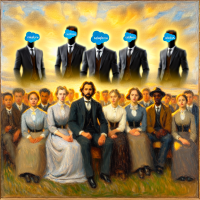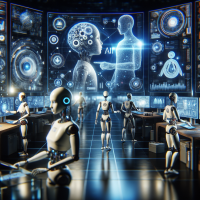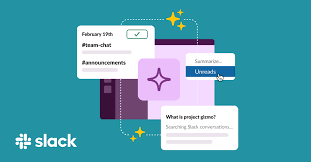ChatGPT Search
OpenAI’s ChatGPT Search: Everything You Need to Know ChatGPT Search is OpenAI’s generative AI-powered search engine, designed to provide real-time information while eliminating the limitations of traditional language models’ knowledge cutoffs. It combines conversational AI with real-time web search, offering up-to-date insights, summaries, and more. Here’s a deep dive into what makes ChatGPT Search unique and how it compares to existing solutions like Google. Overcoming Knowledge Cutoffs Earlier iterations of OpenAI’s models, like GPT-4 (October 2023 cutoff) and GPT-3 (September 2021 cutoff), lacked the ability to access real-time data, a significant drawback for users seeking the latest information. By integrating live search capabilities, ChatGPT Search resolves this issue. Unlike traditional search engines like Google, which continuously crawl and update web indexes, ChatGPT combines the strengths of its GPT-4o model with live web access, bridging the gap between generative AI and real-time search. What Is ChatGPT Search? Launched on October 31, 2024, after being prototyped as “SearchGPT,” ChatGPT Search pairs OpenAI’s advanced language models with live web search. Initially available to ChatGPT Plus and Team users, it will expand to Enterprise, Education, and free-tier users by early 2025. Key Features of ChatGPT Search How Does It Work? ChatGPT Search leverages the following technologies: Accessing ChatGPT Search ChatGPT Search is accessible through multiple platforms: Why ChatGPT Search Challenges Google While Google dominates the search market, OpenAI’s ChatGPT Search introduces key differentiators: AI-Powered Search Engine Comparison Search Engine Platform Integration Publisher Collaboration Ads Cost ChatGPT Search OpenAI infrastructure Strong media partnerships Ad-free Free (Premium tiers planned) Google AI Overviews Google infrastructure SEO-focused partnerships Ads included Free Bing AI Microsoft infrastructure SEO-focused partnerships Ads included Free Perplexity AI Independent, standalone Basic attribution Ad-free Free; $20/month premium You.com Multi-mode AI assistant Basic attribution Ad-free Free; premium available Brave Search Independent index Basic attribution Ad-free Free The Roadmap for ChatGPT Search OpenAI has ambitious plans to refine and expand ChatGPT Search, including: Conclusion ChatGPT Search marks a pivotal shift in how users interact with AI and access information. By combining the generative power of GPT-4o with real-time search, OpenAI has created a tool that rivals traditional search engines with conversational AI, summarized insights, and ad-free functionality. As OpenAI continues to refine the platform, ChatGPT Search is poised to redefine the way we find and interact with information—offering a glimpse into the future of search. Like Related Posts Salesforce OEM AppExchange Expanding its reach beyond CRM, Salesforce.com has launched a new service called AppExchange OEM Edition, aimed at non-CRM service providers. Read more The Salesforce Story In Marc Benioff’s own words How did salesforce.com grow from a start up in a rented apartment into the world’s Read more Salesforce Jigsaw Salesforce.com, a prominent figure in cloud computing, has finalized a deal to acquire Jigsaw, a wiki-style business contact database, for Read more Service Cloud with AI-Driven Intelligence Salesforce Enhances Service Cloud with AI-Driven Intelligence Engine Data science and analytics are rapidly becoming standard features in enterprise applications, Read more