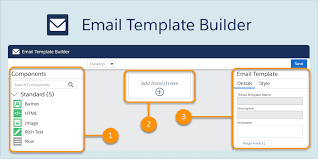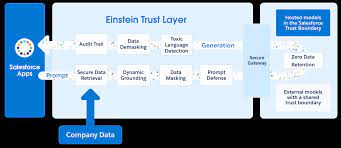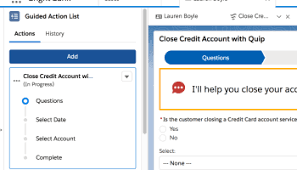AI in Slack
Introducing AI in Slack If you are unfamiliar with the Slack collaboration tool, learn more here. Incorporating Artificial Intelligence (AI) into Slack marks a significant milestone, one that is a real gamechanger. Slack’s ability to consolidate projects, data, and conversations into one platform has been a time saver for businesses, fostering collaboration and enhancing productivity. Now, with the introduction of native AI features, users can leverage their collective knowledge more efficiently than ever before. “For the past decade, Slack has transformed the way we work, facilitating seamless integration of people, apps, and systems. With Slack AI, we’re poised to elevate this transformation further. These new AI capabilities empower our customers to tap into the wealth of knowledge within Slack, enabling smarter work processes, faster decision-making, and more focus on innovation and growth.” Denise Dresser, CEO of Slack Enhancing Work Efficiency with AI The traditional approach to work often comes with productivity challenges, particularly when employees lack access to critical, time based information. Studies reveal that nearly half of digital workers struggle to find necessary information, leading to suboptimal decision-making. By integrating AI features into Slack, users can instantly access contextual information related to any project or policy within their organization’s history. This streamlines workflows and enables teams to make better-informed decisions efficiently. Slack’s Commitment to Simplified Work Processes Slack has always aimed to simplify work processes, bringing conversations, automation, and productivity tools into one unified platform. From channel-based discussions to real-time collaboration and process automation, Slack offers a comprehensive solution for teams. Moreover, Slack seamlessly integrates with popular tools like Salesforce, Workday, and Google Drive, facilitating smoother business operations and accelerating task completion. AI in Slack With Slack’s channel-based model serving as the foundation, users can create a centralized repository of information. Every message, canvas, and clip contributes to this repository, forming a searchable database of collective knowledge. Intelligent search functionality further enhances accessibility, enabling users to retrieve relevant information effortlessly. AI-powered features, such as channel recaps, thread summaries, and search answers, revolutionize how teams interact with information. Channel recaps provide key highlights from discussions, allowing users to catch up quickly and make informed decisions. Thread summaries condense lengthy conversations, facilitating faster comprehension and decision-making. Additionally, search answers offer concise responses to queries, leveraging relevant Slack messages to provide valuable insights. Embracing AI for Future Growth As businesses recognize the potential of AI to drive efficiency and productivity, Slack’s AI features offer a seamless transition. By embedding AI tools directly into the Slack workspace, users can harness the power of AI effortlessly, without the need for complex configurations or separate applications. Overall, Slack AI empowers teams to reach their full potential by leveraging corporate knowledge effectively. With AI-driven insights at their fingertips, teams can save time, make better decisions, and drive meaningful outcomes for their organizations. AI in Slack Like1 Related Posts Salesforce OEM AppExchange Expanding its reach beyond CRM, Salesforce.com has launched a new service called AppExchange OEM Edition, aimed at non-CRM service providers. Read more The Salesforce Story In Marc Benioff’s own words How did salesforce.com grow from a start up in a rented apartment into the world’s Read more Salesforce Jigsaw Salesforce.com, a prominent figure in cloud computing, has finalized a deal to acquire Jigsaw, a wiki-style business contact database, for Read more Health Cloud Brings Healthcare Transformation Following swiftly after last week’s successful launch of Financial Services Cloud, Salesforce has announced the second installment in its series Read more