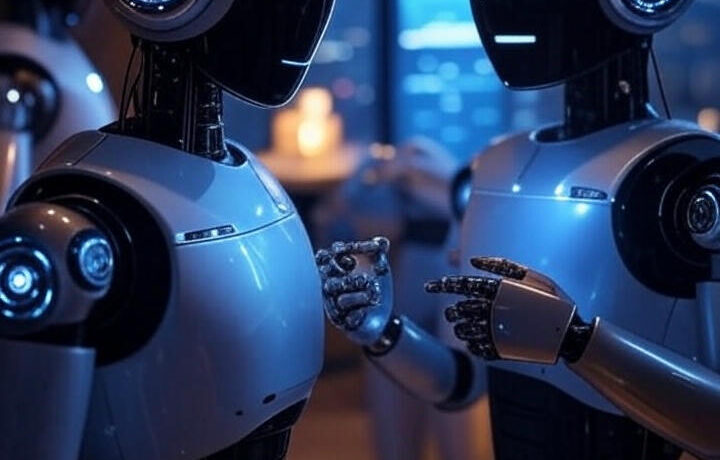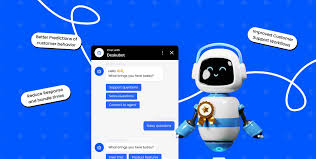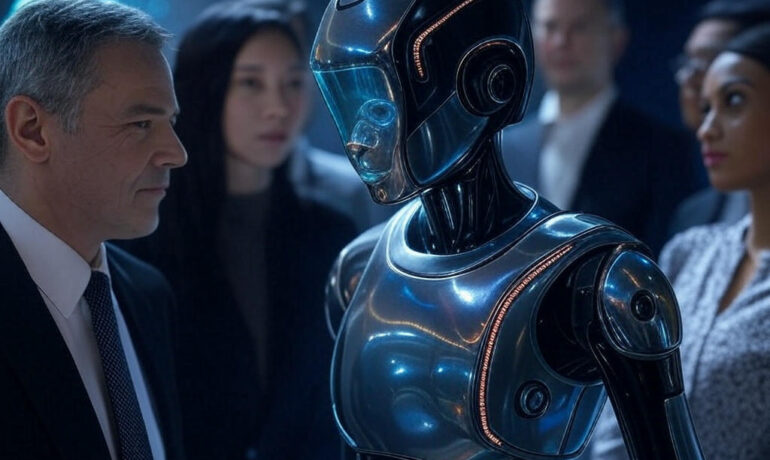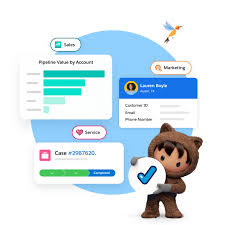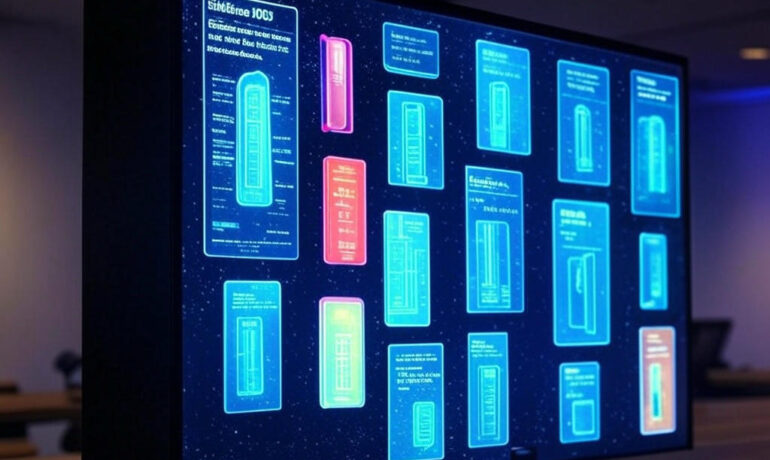Data-Driven Decision-Making in the Age of AI
Data-Driven Decision-Making in the Age of AI: How Agentic Analytics is Closing the Confidence Gap The Data Paradox: More Information, Less Confidence Today’s business leaders face a critical challenge: data overload without clarity. Why? The explosion of raw data has outpaced leaders’ ability to interpret it. “Most executives don’t have data analysts on call—or the training to navigate increasingly complex decisions,” says Southard Jones, Chief Product Officer of Tableau. The result? Missed opportunities, slow responses, and decision paralysis. The Solution: Agentic Analytics – BI’s Next Evolution Enter agentic analytics—where autonomous AI agents work alongside users to:✔ Automate tedious data preparation✔ Surface hidden insights proactively✔ Recommend actions in natural language Unlike traditional dashboards (which quickly become outdated), agentic analytics embeds intelligence directly into workflows—Slack, Teams, Salesforce, and more. How It Works: AI Agents as Your Data Copilots Salesforce’s Tableau Next (an agentic analytics solution) leverages AI agents to: “It’s like Waze for business decisions,” says Jones. “You don’t ask for updates—the AI alerts you to critical changes automatically.” The Foundation: Clean, Unified Data Agentic analytics thrives on trusted data. Yet, most companies struggle with: The Fix: Semantic Layer + Data Cloud Tableau’s Semantics Layer bridges the gap between raw data and business meaning, while Salesforce Data Cloud unifies customer and operational data. Together, they: “This isn’t just for analysts,” notes Jones. “It’s for every leader who needs answers—without writing a single SQL query.” Rebuilding Trust in Data Agentic analytics isn’t just changing BI—it’s democratizing it. By:✅ Eliminating manual data grunt work✅ Delivering insights in real time✅ Speaking the language of business users …it’s helping leaders move from uncertainty to action. “The future isn’t dashboards—it’s AI agents working alongside humans,” says Jones. “That’s how we’ll close the confidence gap and unlock innovation.” Ready to transform your data into decisions?Explore Tableau Next and Salesforce Data Cloud. Like Related Posts Salesforce OEM AppExchange Expanding its reach beyond CRM, Salesforce.com has launched a new service called AppExchange OEM Edition, aimed at non-CRM service providers. Read more The Salesforce Story In Marc Benioff’s own words How did salesforce.com grow from a start up in a rented apartment into the world’s Read more Salesforce Jigsaw Salesforce.com, a prominent figure in cloud computing, has finalized a deal to acquire Jigsaw, a wiki-style business contact database, for Read more Service Cloud with AI-Driven Intelligence Salesforce Enhances Service Cloud with AI-Driven Intelligence Engine Data science and analytics are rapidly becoming standard features in enterprise applications, Read more