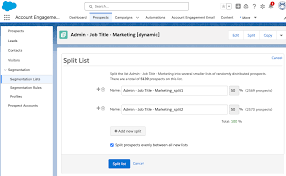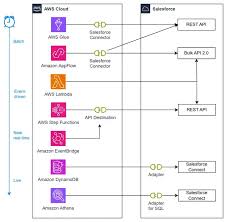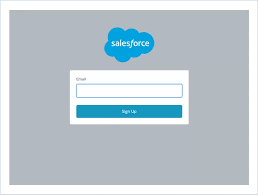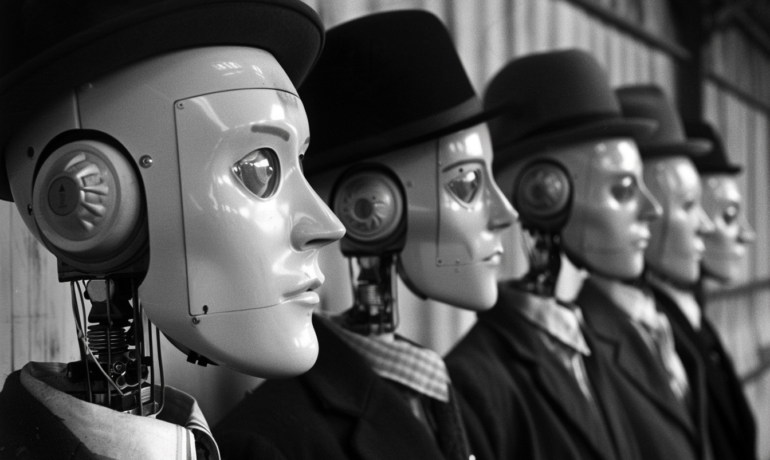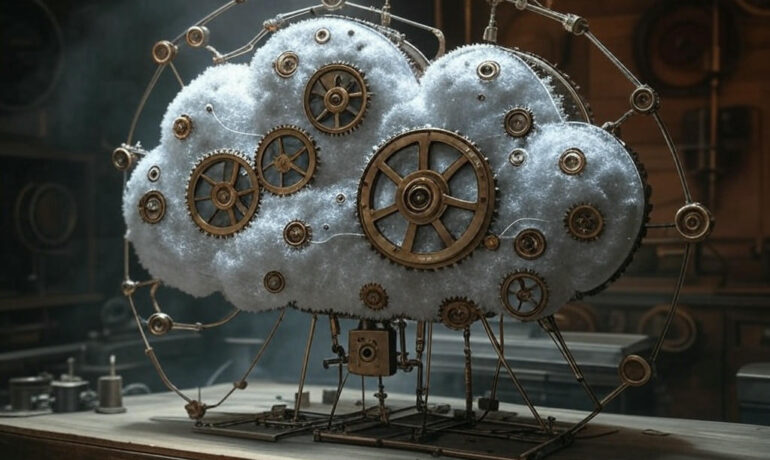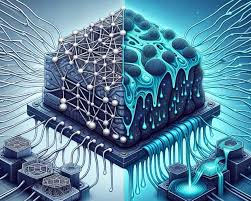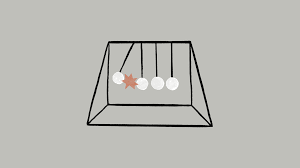Salesforce (NYSE:CRM) has entered into a deal with Google (NASDAQ:GOOGL) to offer its customer relations management software, Agentforce artificial intelligence assistants, and Data Cloud offerings through Google Cloud, the companies announced today. Google and Salesforce already have many of the same clients, and this new deal will allow for more product integration between Google Workspace and Salesforce’s customer relationship management and AI offerings. Salesforce already uses Amazon (AMZN) Web Services for much of its cloud computing. “Our mutual customers have asked us to be able to work more seamlessly across Salesforce and Google Cloud, and this expanded partnership will help them accelerate their AI transformations with agentic AI, state-of-the-art AI models, data analytics, and more,” said Thomas Kurian, CEO of Google Cloud. The deal is expected to total $2.5B over the next seven years, according to a report by Bloomberg. Salesforce and Google today announced a major expansion of their strategic partnership, delivering choice in the models and capabilities businesses use to build and deploy AI-powered agents. In today’s constantly evolving AI landscape, innovations like autonomous agents are emerging so quickly that businesses struggle to keep pace. This expanded partnership provides crucial flexibility, empowering customers to develop tailored AI solutions that meet their specific needs, rather than being locked into a single model provider. Google Cloud is at the forefront of enterprise AI innovation with millions of developers building with Google’s cutting-edge Gemini models and on Google Cloud’s AI-optimized infrastructure. This expanded partnership will empower Salesforce customers to build Agentforce agents using Gemini and to deploy Salesforce on Google Cloud. This is an expansion of the existing partnership that allows customers to use data from Data Cloud and Google BigQuery bi-directionally via zero-copy technology—further equipping customers with the data, AI, trust, and actions they need to bring autonomous agents into their businesses. Additionally, this integration empowers Agentforce agents with the ability to reference up-to-the-minute data, news, current events, and credible citations, substantially enhancing their contextual awareness and ability to deliver accurate, evidence-backed responses. For example, in supply chain management and logistics, an agent built with Agentforce could track shipments and monitor inventory levels in Salesforce Commerce Cloud and proactively identify potential disruptions using real-time data from Google Search, including weather conditions, port congestion, and geopolitical events. Availability is expected in the coming months. AI: Unlocking the Power of Choice and Flexibility with Gemini and Agentforce Businesses need the freedom to choose the best models for their needs rather than be locked into one vendor. In 2025, Google’s Gemini models will also be available for prompt building and reasoning directly within Agentforce. With Gemini and Agentforce, businesses will benefit from: For example, an insurance customer can submit a claim with photos of the damage and an audio voicemail from a witness. Agentforce, using Gemini, can then help the insurance provider deliver better customer experiences by processing all these inputs, assessing the claim’s validity, and even using text-to-speech to contact the customer with a resolution, streamlining the traditionally lengthy claims process. Availability is expected this year. Trust: Salesforce Platform deployed on Google Cloud Customers will be able to use Salesforce’s unified platform (Agentforce, Data Cloud, Customer 360) on Google Cloud’s highly secure, AI-optimized infrastructure, benefiting from features like dynamic grounding, zero data retention, and toxicity detection provided by the Einstein Trust Layer. Once Salesforce products are available on Google Cloud, customers will also have the ability to procure Salesforce offerings through the Google Cloud Marketplace, opening up new possibilities for global businesses to optimize their investments across Salesforce and Google Cloud and benefiting thousands of existing joint customers. Action: Enhanced Employee Productivity and Customer Service with AI-Powered Integrations Millions use Salesforce and Google Cloud daily. This partnership prioritizes choice and flexibility, enabling seamless cross-platform work. New and deeper connections between platforms like Salesforce Service Cloud and Google Cloud’s Customer Engagement Suite, as well as Slack and Google Workspace, will empower AI agents and service representatives with unified data access, streamlined workflows, and advanced AI capabilities, regardless of platform. Salesforce and Google Cloud are deeply integrating their customer service platforms—Salesforce Service Cloud and Google Cloud’s Customer Engagement Suite—to create a seamless and intelligent support experience. Expected later this year, this unified approach empowers AI agents in Service Cloud with: Salesforce and Google Cloud are also exploring deeper integrations between Slack and Google Workspace, boosting productivity and creating a more cohesive digital workspace for teams and organizations. The companies are currently exploring use cases such as: Expanding Partnership Capabilities and Integrations This partnership goes beyond core product integrations to deliver a more connected and intelligent data foundation for businesses. Expected availability throughout 2025: This landmark partnership between Salesforce and Google represents a strategic paradigm shift in enterprise AI deployment, emphasizing infrastructure innovation, AI capability enhancement, and enterprise value. The integration of Google Search grounding provides a unique competitive advantage, offering real-time, factual responses backed by the world’s most comprehensive search engine. The companies are committed to ongoing innovation and deeper collaboration to empower businesses with even more powerful solutions. Like1 Related Posts Salesforce OEM AppExchange Expanding its reach beyond CRM, Salesforce.com has launched a new service called AppExchange OEM Edition, aimed at non-CRM service providers. Read more The Salesforce Story In Marc Benioff’s own words How did salesforce.com grow from a start up in a rented apartment into the world’s Read more Salesforce Jigsaw Salesforce.com, a prominent figure in cloud computing, has finalized a deal to acquire Jigsaw, a wiki-style business contact database, for Read more Service Cloud with AI-Driven Intelligence Salesforce Enhances Service Cloud with AI-Driven Intelligence Engine Data science and analytics are rapidly becoming standard features in enterprise applications, Read more