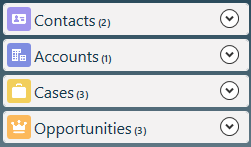Salesforce Einstein AI
Salesforce Artificial Intelligence: Salesforce AI provides a reliable and scalable AI experience embedded in the foundation of their Einstein Platform. Leverage Salesforce’s AI capabilities within your customer data to create tailored, predictive, and generative AI solutions that cater to your diverse business requirements securely. Integrate conversational AI seamlessly into any workflow, user interface, department, or industry with Einstein. Salesforce Einstein AI is artificial intelligence for the CRM. Is Salesforce Einstein an AI? Salesforce Einstein is a comprehensive suite of CRM AI technologies designed to facilitate personalized and predictive experiences, enhancing the professionalism and appeal of your company. Since its inception in 2016, it has stood at the forefront of AI technology within the CRM domain. Is Einstein GPT available in Salesforce? Introduced at TrailblazerDX 2023, Salesforce unveiled Einstein GPT to provide auto-generated AI content directly within the Salesforce platform. Einstein GPT finds applications in Slack, sales, service, marketing, commerce, and app development, presenting numerous use cases. Salesforce’s Venture into AI: In 2016, Salesforce embraced artificial intelligence (AI) with the announcement of Salesforce Einstein. Rather than a standalone product, Einstein serves as a technology layer intricately woven into the Salesforce Lightning platform and various cloud products, addressing complex organizational structures, growing databases, and heightened customer expectations. Sales AI: Customer Service AI: Marketing AI: Commerce AI: Einstein Copilot: Einstein Copilot is a trusted generative-AI powered assistant seamlessly integrated into every Salesforce application. Whether employee-facing or customer-facing, Einstein Copilot automates tasks based on pre-built skills, utilizing prompts, APIs, Apex, and more to customize your own AI assistant. Driving Productivity with Einstein: Utilize Salesforce Einstein to drive productivity and personalization across the Customer 360. Create and deploy assistive AI experiences natively in Salesforce, allowing customers and employees to interact directly with Einstein for faster issue resolution and smarter work practices. Einstein GPT vs. ChatGPT: Differentiating between Einstein GPT and ChatGPT revolves around their specialization and versatility. Einstein GPT excels in specific areas, akin to a specialized sprinter, while ChatGPT, like a decathlete, demonstrates proficiency across various tasks. Einstein for Sales – Key Features: Einstein for Service – Key Features: Einstein for Marketing – Key Features: This comprehensive overview provides insights into the diverse functionalities of Salesforce Einstein across sales, service, and marketing, offering a range of AI-powered features tailored to specific business needs. Content updated August, 2023. Like2 Related Posts Salesforce OEM AppExchange Expanding its reach beyond CRM, Salesforce.com has launched a new service called AppExchange OEM Edition, aimed at non-CRM service providers. Read more The Salesforce Story In Marc Benioff’s own words How did salesforce.com grow from a start up in a rented apartment into the world’s Read more Salesforce Jigsaw Salesforce.com, a prominent figure in cloud computing, has finalized a deal to acquire Jigsaw, a wiki-style business contact database, for Read more Health Cloud Brings Healthcare Transformation Following swiftly after last week’s successful launch of Financial Services Cloud, Salesforce has announced the second installment in its series Read more